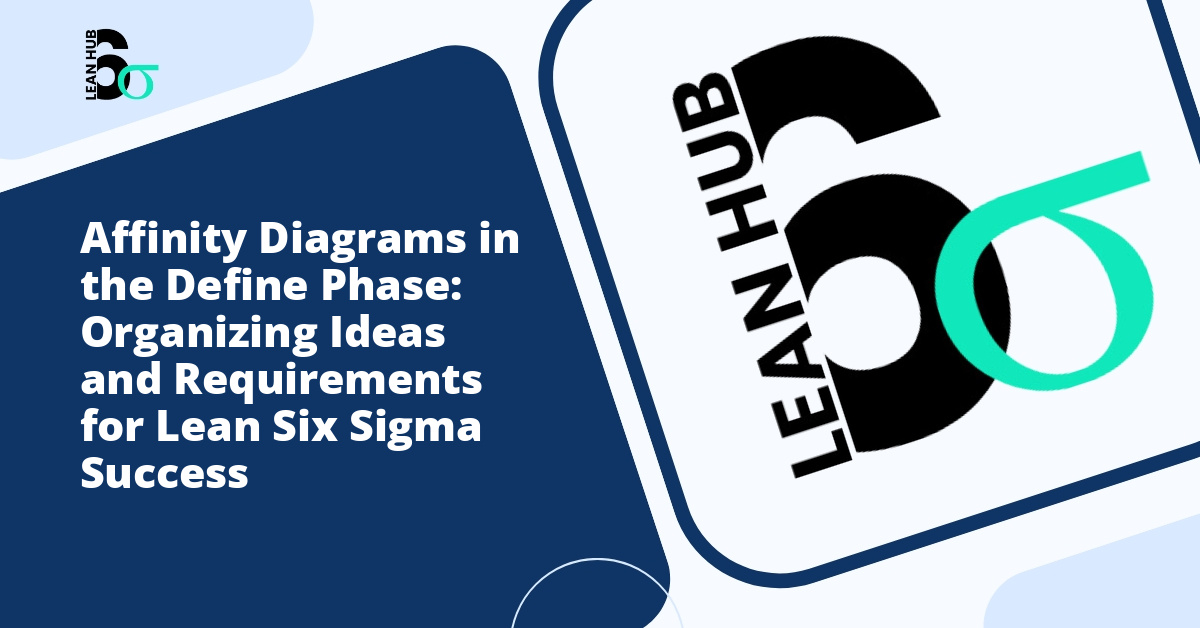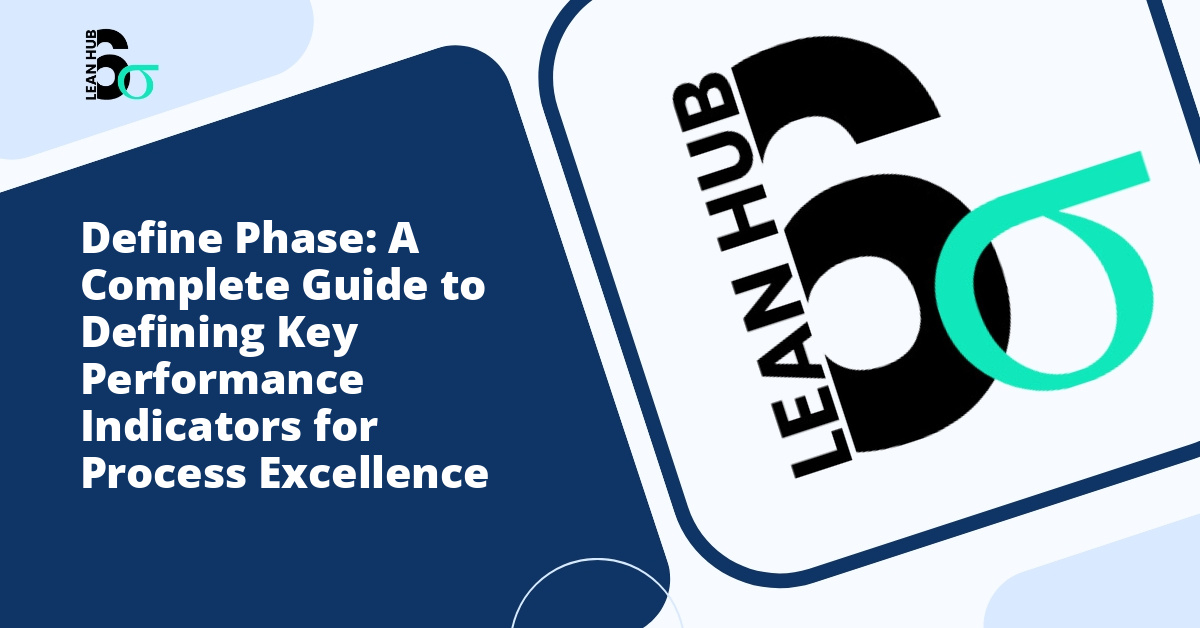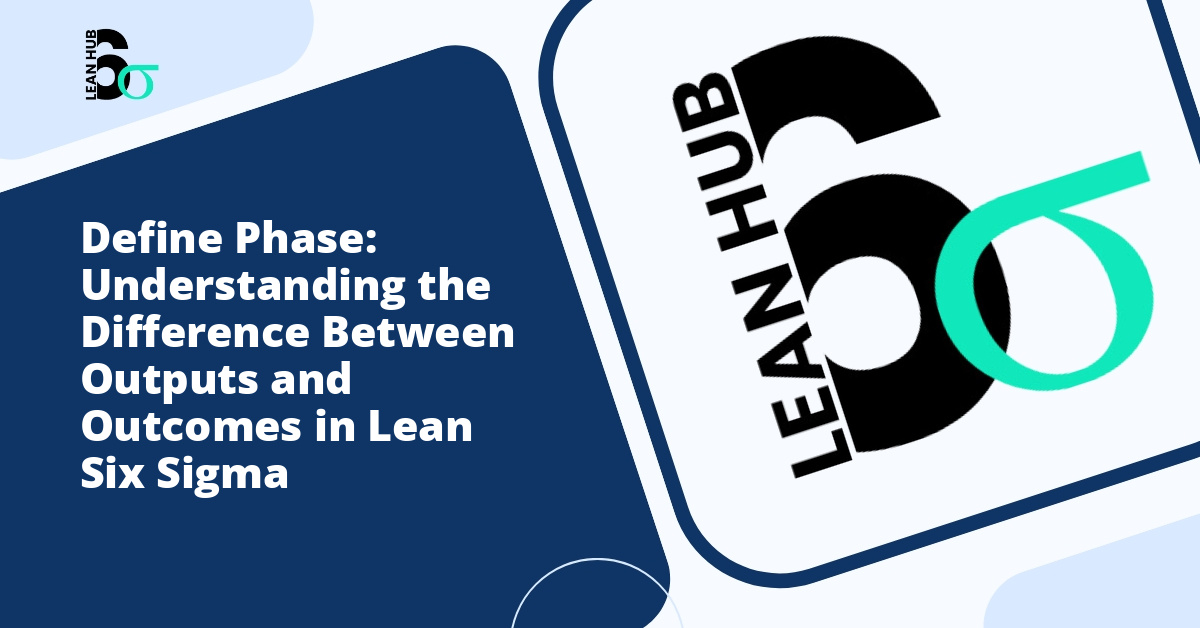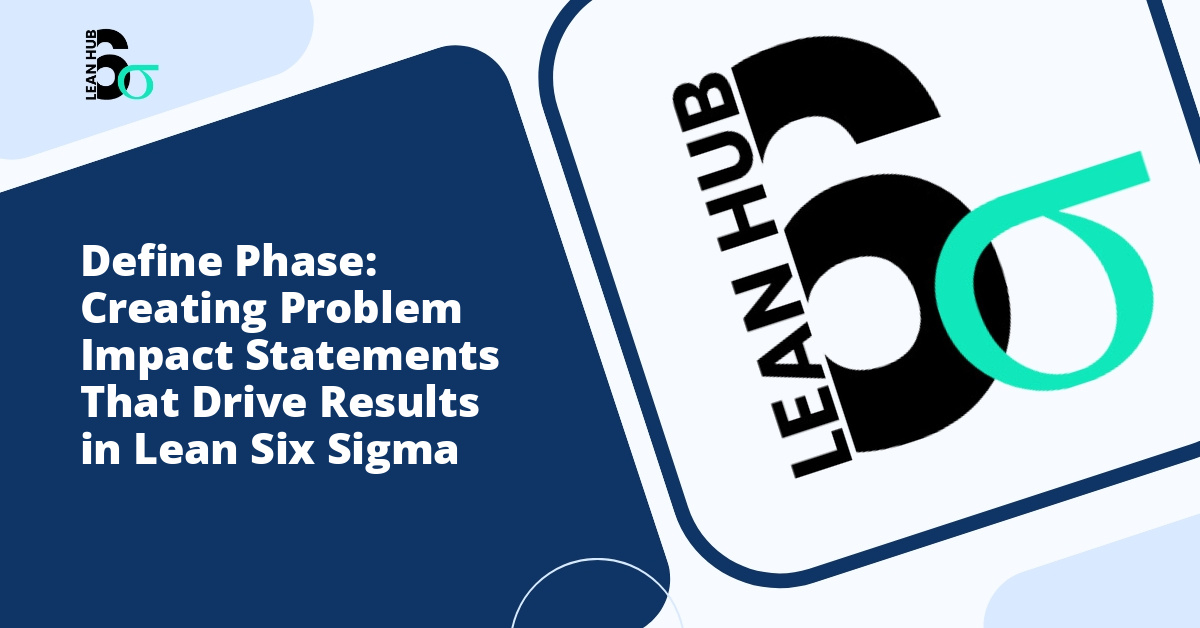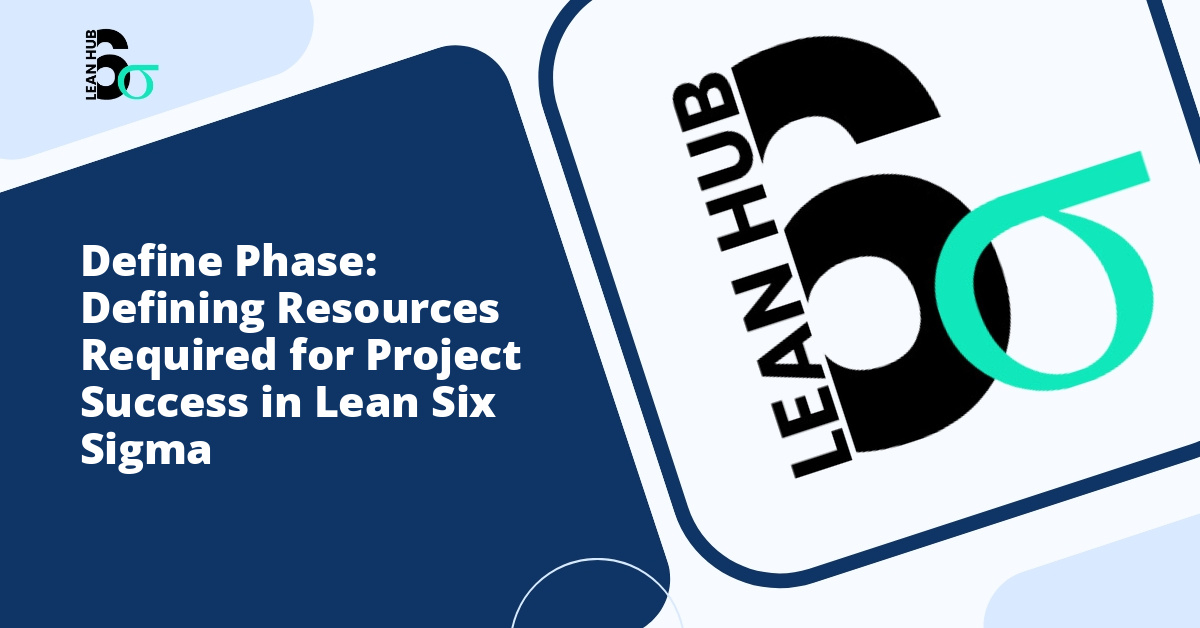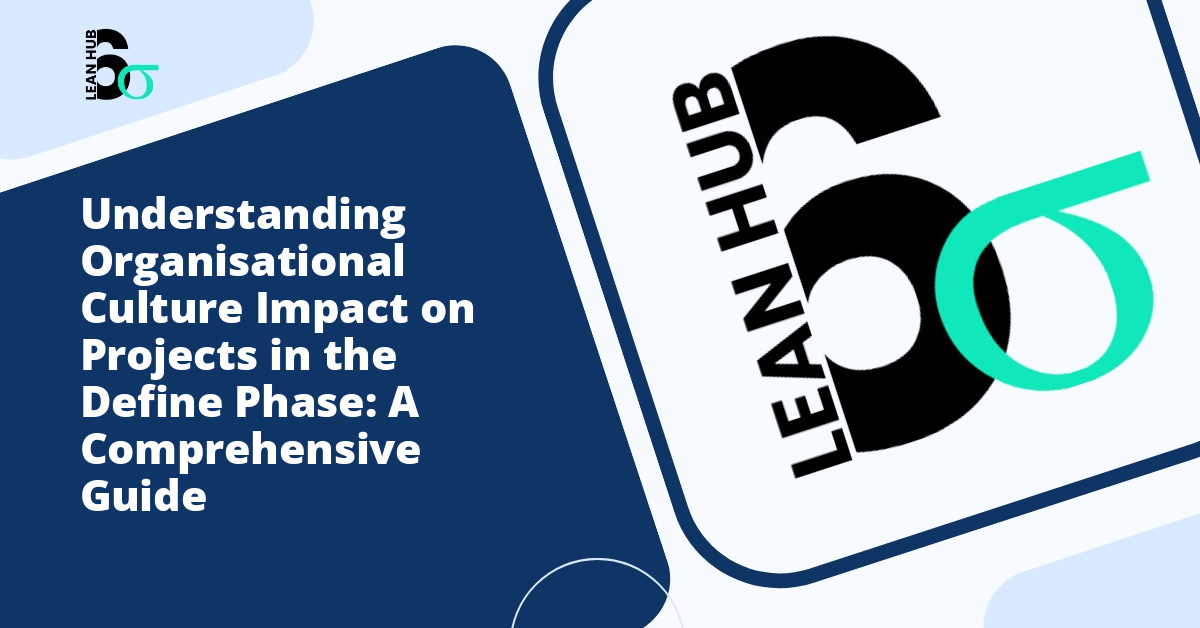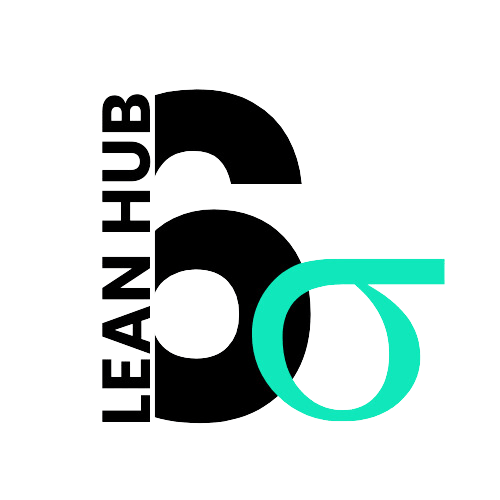In the world of process improvement and quality management, the ability to organize complex information into coherent, actionable categories is invaluable. Affinity diagrams serve as one of the most powerful tools in the lean six sigma methodology, particularly during the Define phase, where clarity and organization set the foundation for successful project outcomes. Understanding how to effectively utilize affinity diagrams can transform scattered ideas and requirements into structured insights that drive meaningful change.
Understanding Affinity Diagrams in Process Improvement
An affinity diagram, also known as the KJ method after its creator Jiro Kawakita, is a visual tool that helps teams organize large amounts of information, ideas, or data into logical groupings based on natural relationships. This technique proves especially valuable when dealing with complex problems that generate numerous ideas, opinions, and requirements from various stakeholders. You might also enjoy reading about Project Charter Red Flags: 10 Warning Signs Your Six Sigma Project Will Fail.
Within the lean six sigma framework, affinity diagrams play a crucial role in helping teams make sense of the initial chaos that often accompanies problem identification. When multiple perspectives converge during the recognize phase of a project, the sheer volume of input can become overwhelming. Affinity diagrams provide the structure needed to recognize patterns, identify themes, and establish priorities that guide the project forward. You might also enjoy reading about Lean Six Sigma Define Phase: The Complete Guide for 2025.
The Role of Affinity Diagrams in the Define Phase
The Define phase represents the critical first step in the DMAIC (Define, Measure, Analyze, Improve, Control) methodology that forms the backbone of lean six sigma projects. During this phase, teams must clearly articulate the problem, establish project goals, define customer requirements, and map the current process. Affinity diagrams facilitate each of these activities by bringing order to complexity. You might also enjoy reading about How to Get Executive Buy-In for Your Six Sigma Project During Define Phase.
Capturing the Voice of the Customer
One of the primary applications of affinity diagrams in the Define phase involves organizing customer feedback and requirements. When gathering input from customers, stakeholders, or end users, teams typically collect diverse perspectives that may initially seem disconnected or contradictory. The affinity diagram process allows teams to:
- Group similar customer needs and expectations together
- Identify underlying themes in customer feedback
- Recognize patterns that reveal critical requirements
- Prioritize customer needs based on frequency and importance
- Translate customer language into actionable project requirements
Clarifying Problem Statements
During brainstorming sessions focused on problem identification, team members often generate numerous observations about what is not working in current processes. Affinity diagrams help consolidate these observations into coherent problem statements by grouping related issues together. This consolidation enables teams to recognize whether they are dealing with one complex problem or multiple distinct challenges that may require separate interventions.
Creating an Effective Affinity Diagram
The process of building an affinity diagram follows a structured approach that maximizes team participation and ensures comprehensive coverage of the issue at hand. Understanding this process is essential for practitioners of lean six sigma who want to leverage this tool effectively.
Step One: Generate Ideas
The first step involves collecting ideas, observations, or data points relevant to the problem or question being addressed. This typically occurs through brainstorming sessions where team members contribute their thoughts freely without immediate judgment or categorization. Each idea should be recorded on a separate note or card, using clear and concise language that all team members can understand.
Step Two: Display All Ideas
Once idea generation is complete, all notes should be displayed in a random arrangement on a large surface such as a wall or whiteboard. This visual display allows all team members to review the complete collection of ideas simultaneously, creating a shared understanding of the information landscape.
Step Three: Sort into Groups
Team members then work collaboratively to identify ideas that seem naturally related to one another. This sorting process should occur silently at first, allowing individuals to move cards into groupings based on their intuitive sense of connection. The silent approach prevents dominant personalities from overly influencing the categorization and encourages independent thinking.
During the sorting process, it is normal for cards to move between groups multiple times as team members consider different relationships. This fluidity should be encouraged rather than discouraged, as it reflects the iterative nature of sense-making.
Step Four: Create Header Cards
After groups have stabilized, team members create header cards that capture the essence of each grouping. These headers should be descriptive enough to clearly communicate the theme that unites the ideas within that category. Effective headers often emerge through team discussion and consensus building.
Step Five: Draw the Final Diagram
The final step involves creating a clean, organized visual representation of the affinity diagram. This may include creating super-headers for groups of related categories, establishing hierarchies, or identifying relationships between different groups. The completed diagram serves as a reference document throughout the project lifecycle.
Benefits of Using Affinity Diagrams in Lean Six Sigma Projects
Organizations that incorporate affinity diagrams into their lean six sigma initiatives experience numerous advantages that extend beyond simple information organization.
Enhanced Team Collaboration
The affinity diagram process naturally promotes team engagement and collaboration. By requiring silent sorting and encouraging equal participation, this tool helps balance contributions from all team members regardless of their position or personality type. This democratic approach often surfaces insights that might otherwise remain hidden in traditional discussion formats.
Pattern Recognition
Human beings are naturally skilled at recognizing patterns, but this ability can be overwhelmed when dealing with large volumes of unstructured information. Affinity diagrams leverage our pattern recognition capabilities by creating a framework that makes relationships visible and obvious. During the recognize phase of problem solving, this capability proves invaluable for identifying root causes and understanding system dynamics.
Reduced Complexity
Complex problems become more manageable when broken down into logical categories. Affinity diagrams reduce cognitive load by organizing information hierarchically, allowing teams to focus on one category at a time while maintaining awareness of the bigger picture. This reduction in complexity accelerates decision making and problem solving.
Documented Consensus
The affinity diagram creates a tangible record of team thinking and agreement. This documentation proves valuable when communicating with stakeholders, onboarding new team members, or revisiting decisions made earlier in the project. The visual nature of the diagram also makes it easy to share and understand across organizational boundaries.
Best Practices for Affinity Diagram Success
To maximize the effectiveness of affinity diagrams within lean six sigma projects, practitioners should observe several key best practices.
Ensure Diverse Participation
Include team members from different functional areas, levels of experience, and perspectives. This diversity enriches the idea generation process and ensures that the resulting categories reflect a comprehensive view of the problem or requirements.
Maintain Appropriate Scope
Focus the affinity diagram exercise on a specific question or problem area. Attempting to address too broad a scope in a single diagram dilutes its effectiveness and can lead to superficial categorization that provides limited insight.
Allow Sufficient Time
While affinity diagrams can be completed relatively quickly, rushing the process undermines their value. Teams should allocate adequate time for thorough idea generation, thoughtful sorting, and meaningful discussion of the resulting categories.
Avoid Premature Categorization
Resist the temptation to establish categories before ideas are fully generated. Predetermined categories constrain thinking and may cause valuable insights to be overlooked or forced into inappropriate groupings.
Integration with Other Lean Six Sigma Tools
Affinity diagrams work synergistically with other tools in the lean six sigma toolkit. They often serve as a precursor to cause and effect diagrams, helping teams organize potential causes before analyzing relationships. Similarly, affinity diagrams can organize process steps before creating detailed process maps or value stream maps.
When combined with data collection plans, affinity diagrams help ensure that measurement efforts focus on the most relevant aspects of the problem. The categories identified through affinity diagramming often become the basis for structured data collection instruments such as check sheets or surveys.
Conclusion
Affinity diagrams represent a fundamental tool for organizing ideas and requirements during the Define phase of lean six sigma projects. By providing a structured approach to categorizing complex information, they help teams recognize patterns, build consensus, and establish clear direction for improvement initiatives. Whether organizing customer requirements, clarifying problem statements, or sorting brainstorming outputs, affinity diagrams bring clarity to complexity and transform scattered thoughts into actionable insights. For organizations committed to continuous improvement, mastering this simple yet powerful tool is essential for project success and sustainable results.