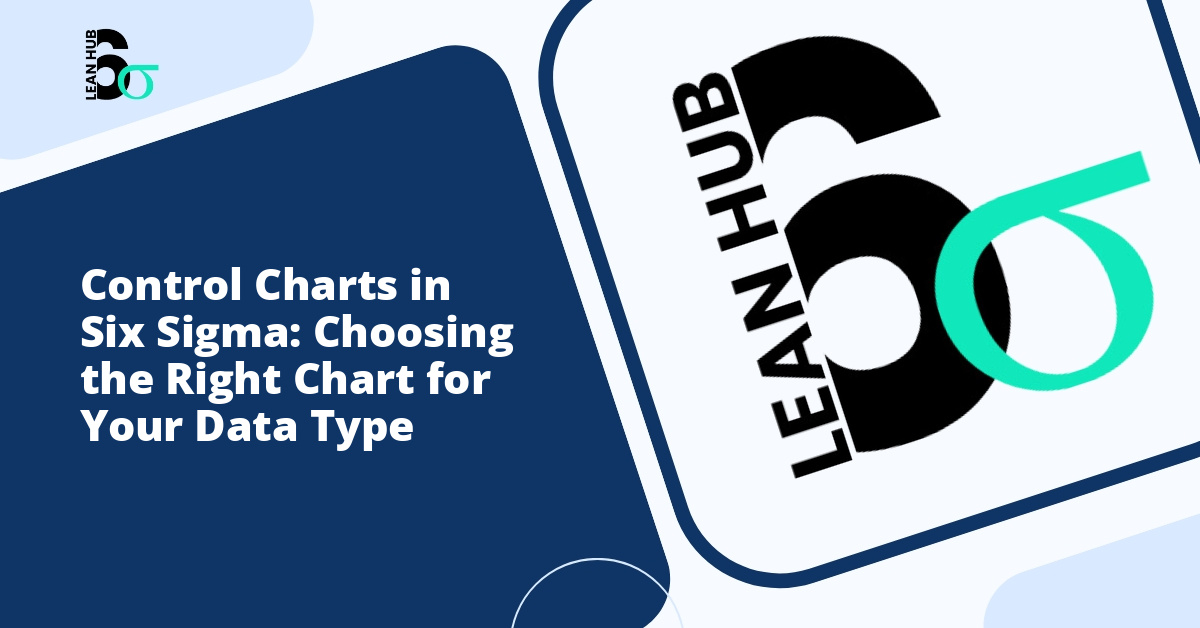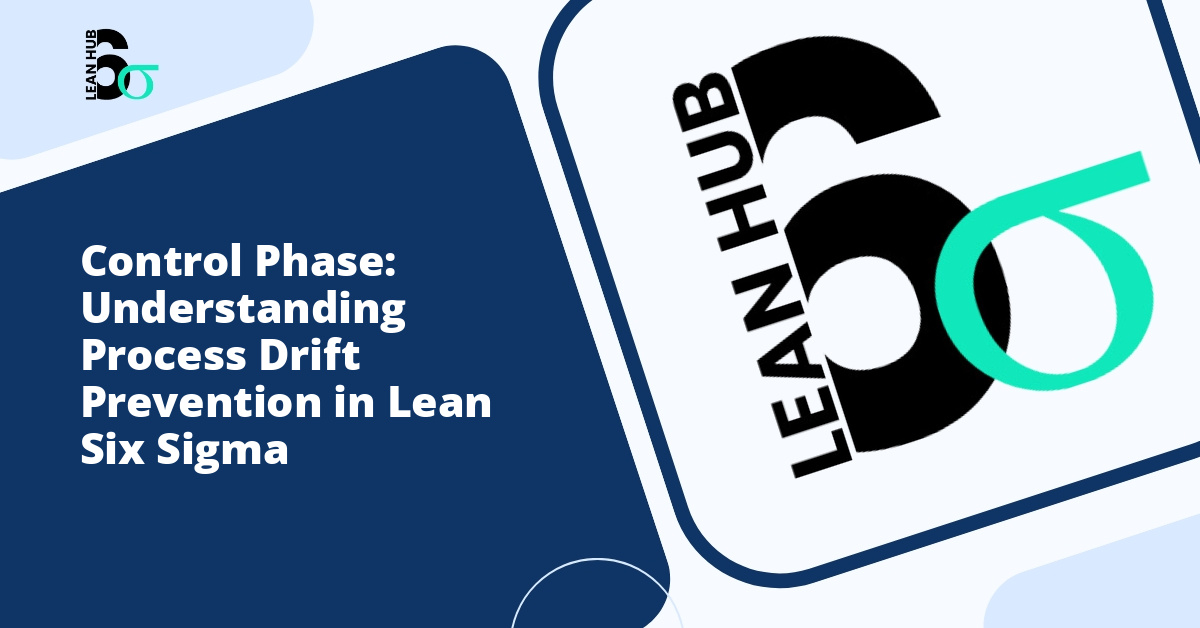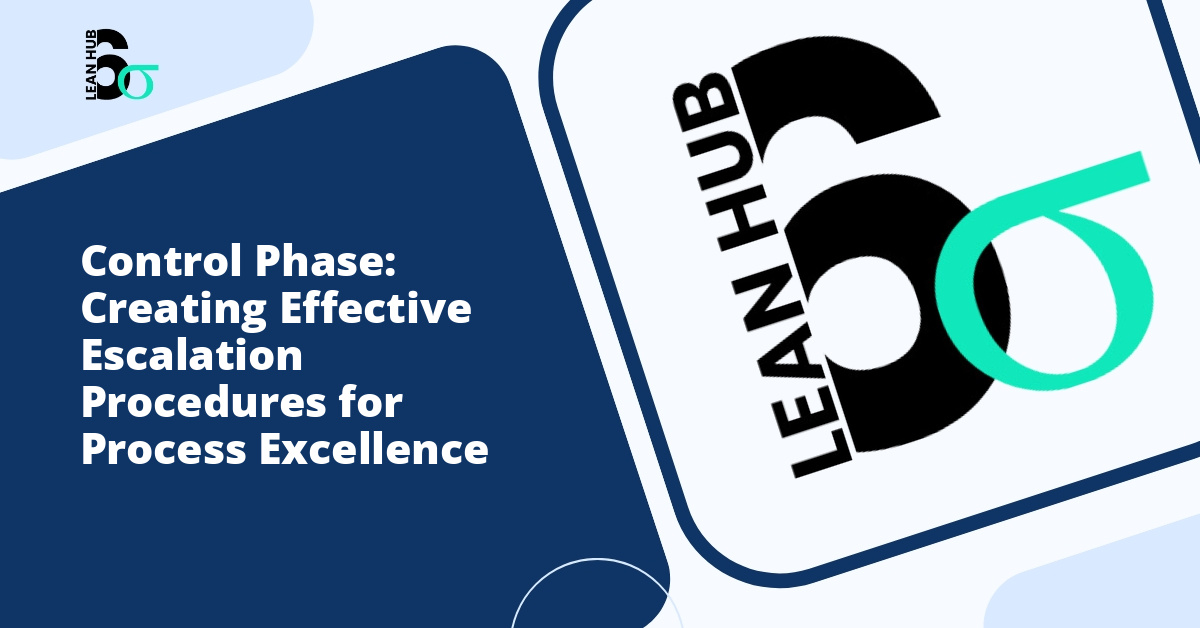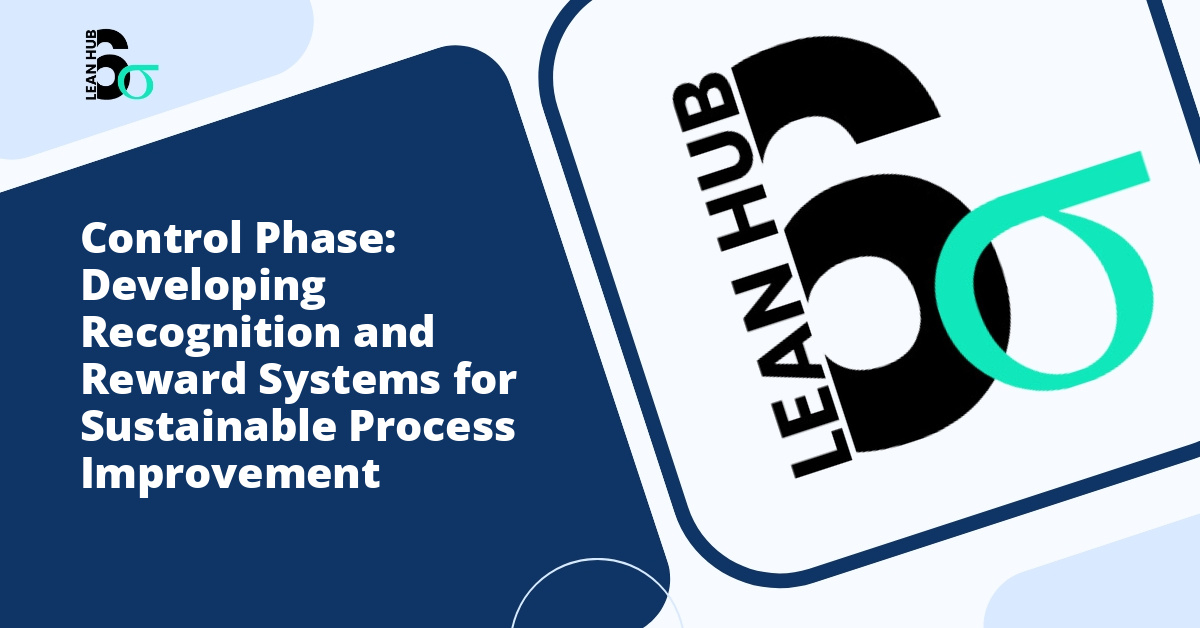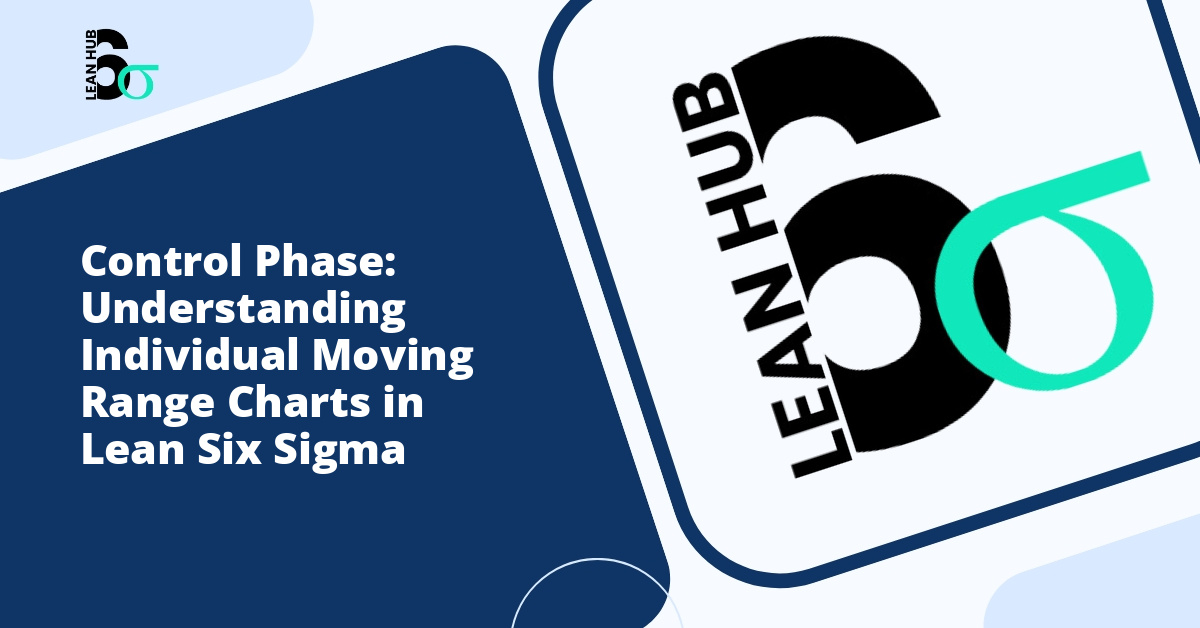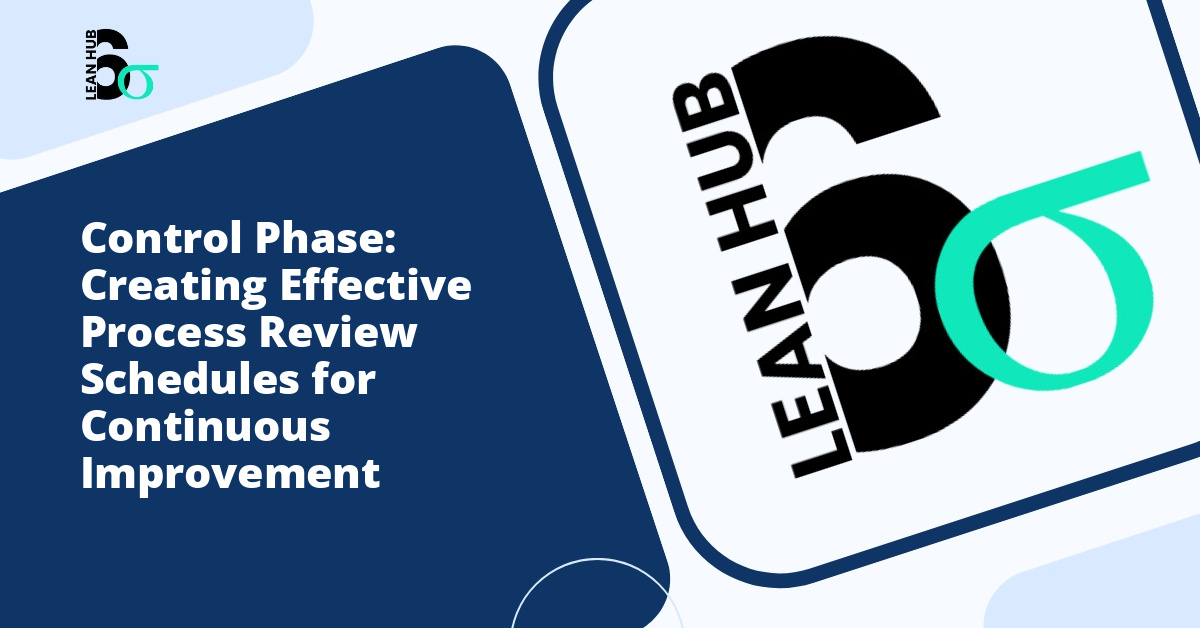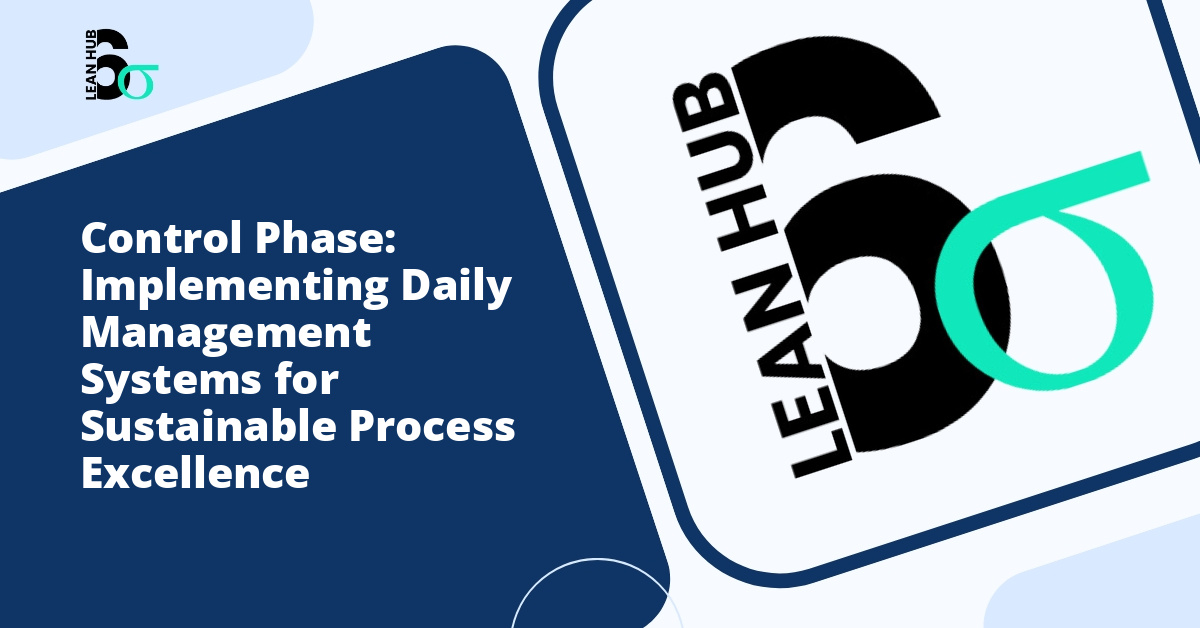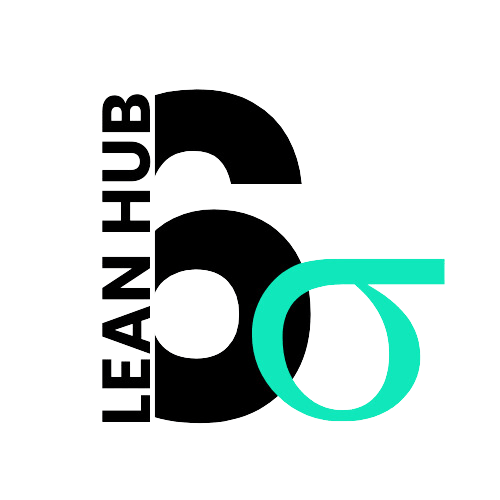In the world of quality management and process improvement, control charts stand as one of the most powerful tools available to organizations striving for operational excellence. These statistical instruments form the backbone of lean six sigma methodologies, enabling businesses to monitor, control, and improve their processes systematically. Understanding how to select the appropriate control chart for your specific data type can mean the difference between accurate process insights and misleading conclusions that could derail improvement initiatives.
Understanding Control Charts in the Six Sigma Framework
Control charts, also known as Shewhart charts or process behavior charts, are graphical tools that display process data over time. They help teams distinguish between common cause variation, which is inherent to the process, and special cause variation, which indicates that something unusual has occurred. This distinction is fundamental to making informed decisions about when to intervene in a process and when to leave it alone. You might also enjoy reading about Statistical Process Control Explained: Monitoring Your Process Over Time.
Within the lean six sigma methodology, control charts play a crucial role during the recognize phase, where organizations identify opportunities for improvement and establish baseline performance metrics. They continue to be valuable throughout the entire DMAIC (Define, Measure, Analyze, Improve, Control) cycle, particularly in the Measure and Control phases where monitoring process stability becomes paramount. You might also enjoy reading about Lean Six Sigma Control Phase: The Complete Guide for 2025.
The Foundation: Understanding Your Data Type
Before selecting a control chart, you must first understand the nature of your data. Statistical process control recognizes two fundamental categories of data, each requiring different charting approaches. You might also enjoy reading about Control Plan Checklist: 12 Essential Elements for Sustaining Improvements in Your Organization.
Continuous Data (Variable Data)
Continuous data can take any value within a range and is measured on a continuous scale. Examples include temperature readings, weight measurements, time durations, dimensions, and pressure levels. This type of data provides rich information about process performance because it captures the magnitude of variation, not just whether something passed or failed.
Discrete Data (Attribute Data)
Discrete data, also called attribute data, consists of counts or classifications. This includes the number of defects found in a sample, the proportion of products that pass inspection, or counts of specific events such as customer complaints. Attribute data answers questions like “how many” or “what proportion” rather than “how much.”
Control Charts for Continuous Data
When working with continuous data, several control chart options are available, each suited to different sampling scenarios and business contexts.
X-bar and R Charts
The X-bar and R (Range) chart combination represents one of the most commonly used control chart pairs in manufacturing and service industries. The X-bar chart monitors the process average over time, while the R chart tracks the variation within subgroups. This dual-chart approach is ideal when you collect data in small subgroups, typically between two and ten observations, at regular intervals.
For example, a pharmaceutical company might measure the weight of tablets by selecting five tablets every hour throughout a production shift. The X-bar chart would show whether the average weight remains stable, while the R chart would indicate whether the variability between tablets stays consistent.
X-bar and S Charts
The X-bar and S (Standard Deviation) chart combination serves a similar purpose to X-bar and R charts but uses standard deviation instead of range to measure within-subgroup variation. This approach becomes more appropriate when subgroup sizes exceed ten observations, as the standard deviation provides a more efficient and reliable estimate of variation for larger samples.
Individual and Moving Range (I-MR) Charts
When collecting data in subgroups is impractical or impossible, the Individual and Moving Range chart becomes the tool of choice. This chart is perfect for situations where measurements are expensive, time-consuming, or where each observation represents a logical subgroup unto itself.
Consider a chemical batch process where each batch takes 24 hours to complete. Testing the batch multiple times might be prohibitively expensive, making individual measurements per batch more practical. The I-MR chart would effectively monitor both the process level and variation between consecutive batches.
Control Charts for Discrete Data
Discrete data requires a different set of control charts, selected based on whether you are counting defects or defective units and whether your sample size remains constant.
P Charts (Proportion Charts)
The P chart monitors the proportion of defective items in a sample. It proves particularly useful when sample sizes vary from one subgroup to another. Quality managers frequently employ P charts when tracking metrics like the percentage of late deliveries, the proportion of products requiring rework, or the rate of customer complaints.
During the recognize phase of a lean six sigma project, a P chart might help identify patterns in defect rates that warrant deeper investigation. For instance, a hospital might use a P chart to monitor the proportion of patients experiencing medication errors across different shifts or days of the week.
NP Charts (Number of Defectives)
When sample sizes remain constant and you want to track the actual count of defective units rather than proportions, the NP chart becomes appropriate. This chart simplifies interpretation because it displays actual counts, which some audiences find more intuitive than percentages or proportions.
C Charts (Count of Defects)
The C chart monitors the total number of defects found in a unit of constant size. Unlike P and NP charts that count defective items, C charts count the defects themselves. A single item can have multiple defects, making this distinction important.
For example, an automobile manufacturer might inspect vehicles coming off the assembly line, where each car represents a constant inspection unit. The C chart would track the total number of paint defects, alignment issues, and other problems found per vehicle.
U Charts (Defects Per Unit)
When the inspection unit size varies, but you still want to count defects rather than defective items, the U chart becomes the appropriate choice. This chart displays the rate of defects per unit, allowing for meaningful comparisons even when sample sizes differ.
A software development team might use a U chart to track defects per thousand lines of code, where different modules contain varying amounts of code. This normalization enables fair comparisons across modules of different sizes.
Practical Considerations for Chart Selection
Selecting the right control chart involves more than just matching data type to chart type. Several practical considerations should influence your decision.
Sample Size and Frequency
Consider how often you can collect data and how many observations are practical for each sampling event. High-volume processes might support frequent sampling with larger subgroups, while low-volume processes might require individual measurements spaced further apart.
Cost and Resource Constraints
Destructive testing, expensive laboratory analysis, or time-intensive inspections might limit how much data you can collect. Balance statistical rigor with practical constraints when designing your sampling strategy.
Stakeholder Understanding
The most statistically appropriate chart serves little purpose if stakeholders cannot interpret it correctly. Sometimes, a simpler chart that people actually use and understand proves more valuable than a sophisticated chart that sits ignored.
Implementing Control Charts in Your Organization
Successful control chart implementation requires more than technical knowledge. Organizations must create a culture that values data-driven decision making and understands that not all variation requires action.
Start by training team members in the fundamentals of statistical thinking. Help them understand that processes naturally vary and that overreacting to common cause variation often makes things worse. This mindset shift represents a core principle of lean six sigma philosophy.
During the recognize phase, use control charts to establish baseline process capability before launching improvement initiatives. This baseline provides the foundation for measuring whether changes actually deliver improvements or merely shift problems elsewhere.
Conclusion
Control charts represent powerful tools for process monitoring and improvement when applied correctly. The key to success lies in matching the chart type to your data characteristics, sampling strategy, and organizational context. Whether you work with continuous or discrete data, understanding the strengths and limitations of each chart type enables you to extract maximum value from your quality data.
As lean six sigma methodologies continue evolving, control charts remain foundational tools for distinguishing signal from noise in process data. By investing time to select and implement the appropriate control charts, organizations position themselves to make better decisions, reduce waste, and deliver consistent value to customers. The journey toward operational excellence begins with understanding your data and ends with actionable insights that drive continuous improvement.