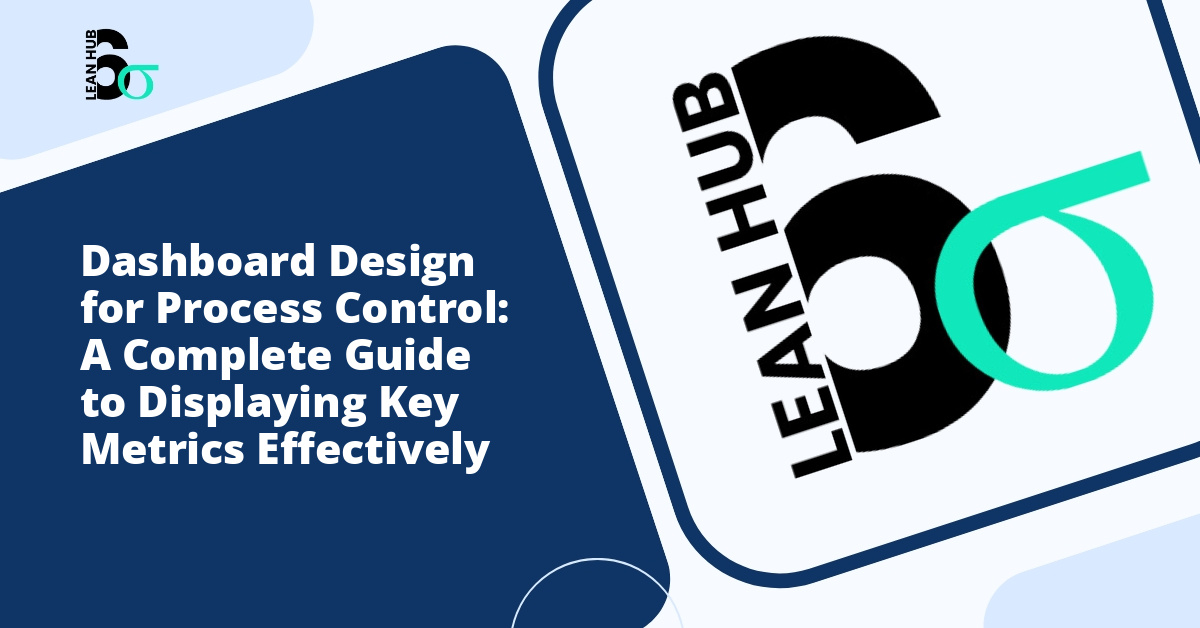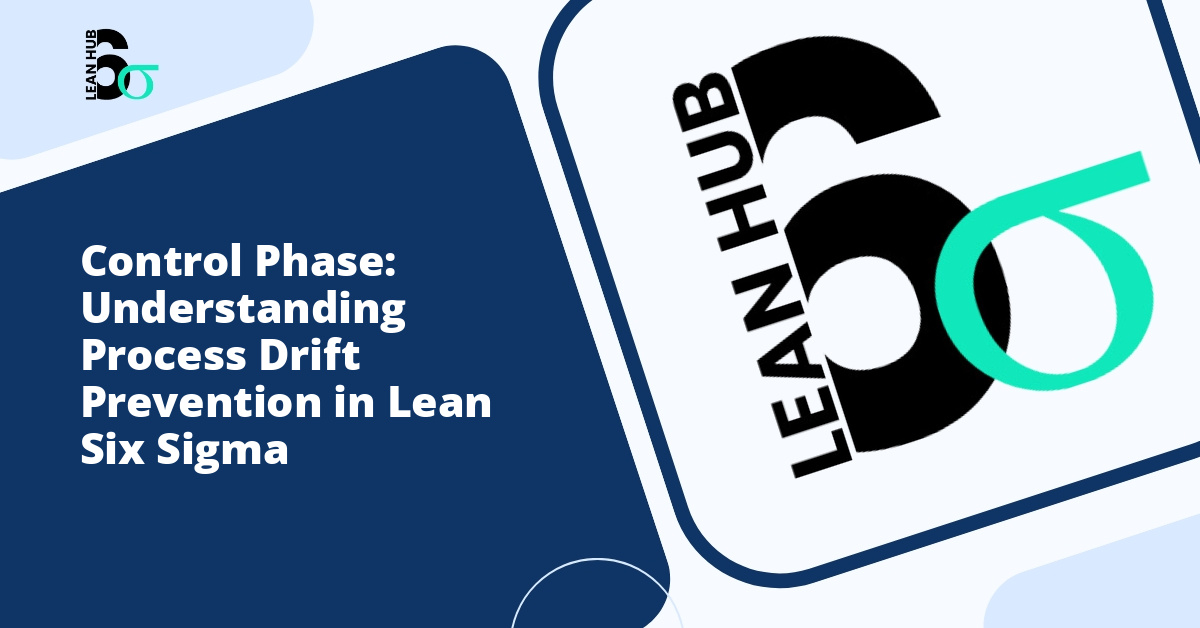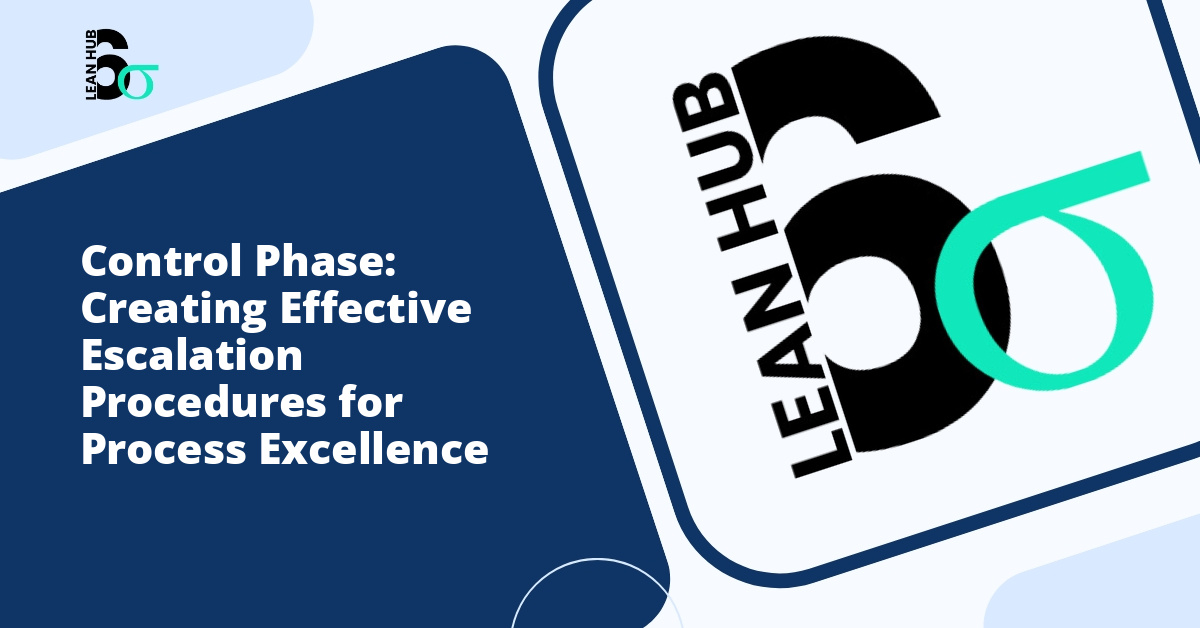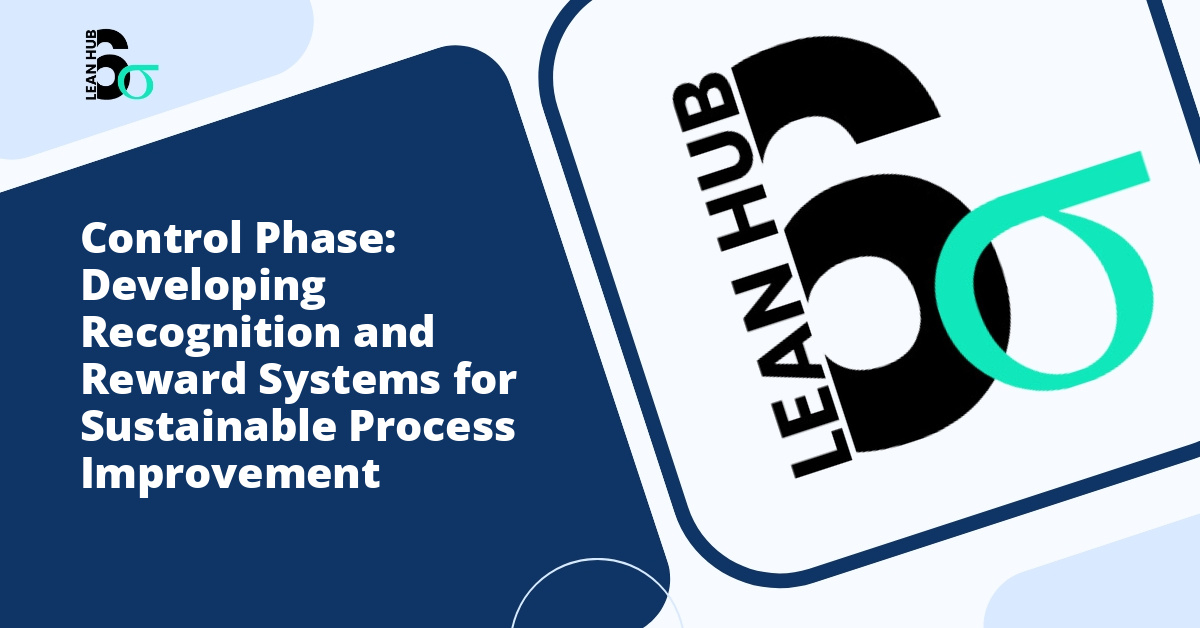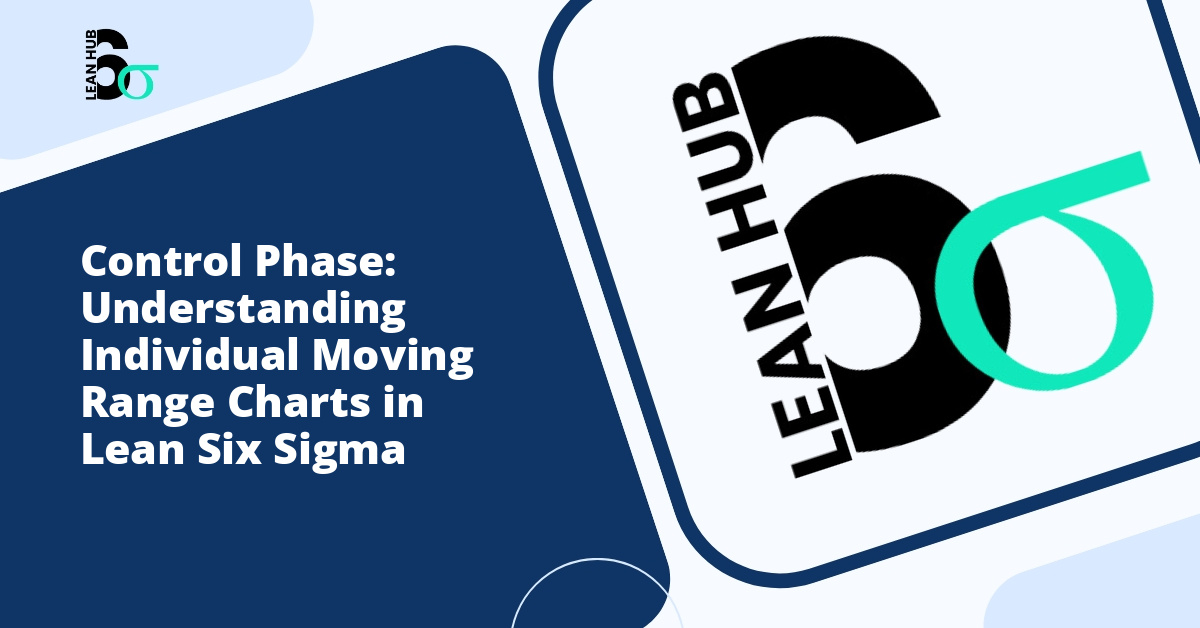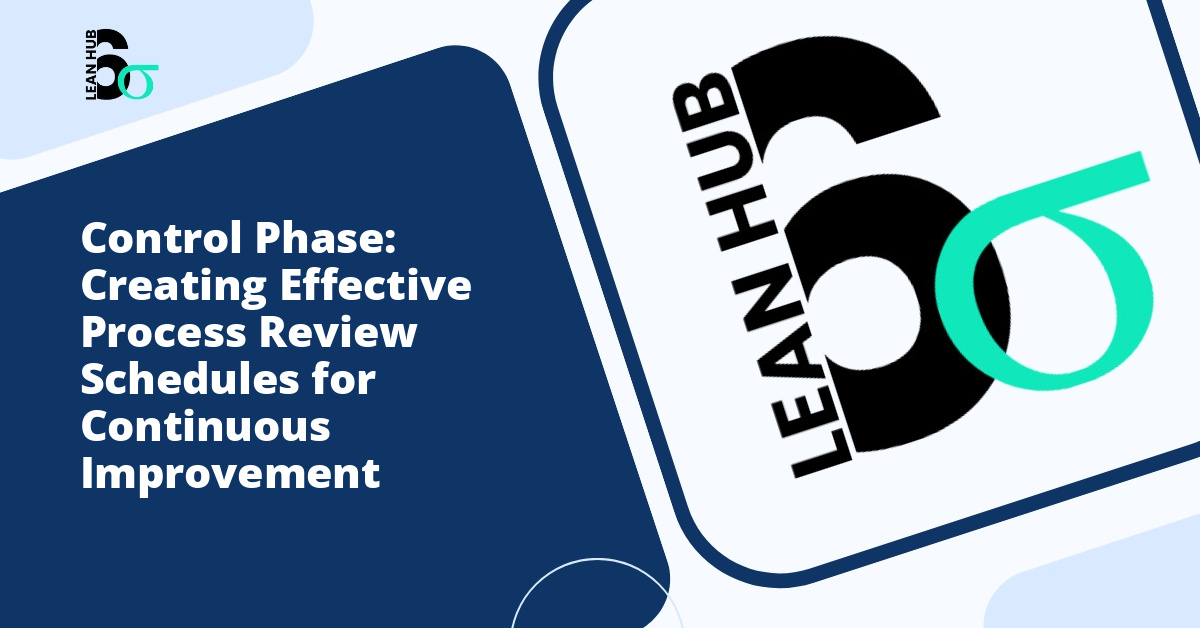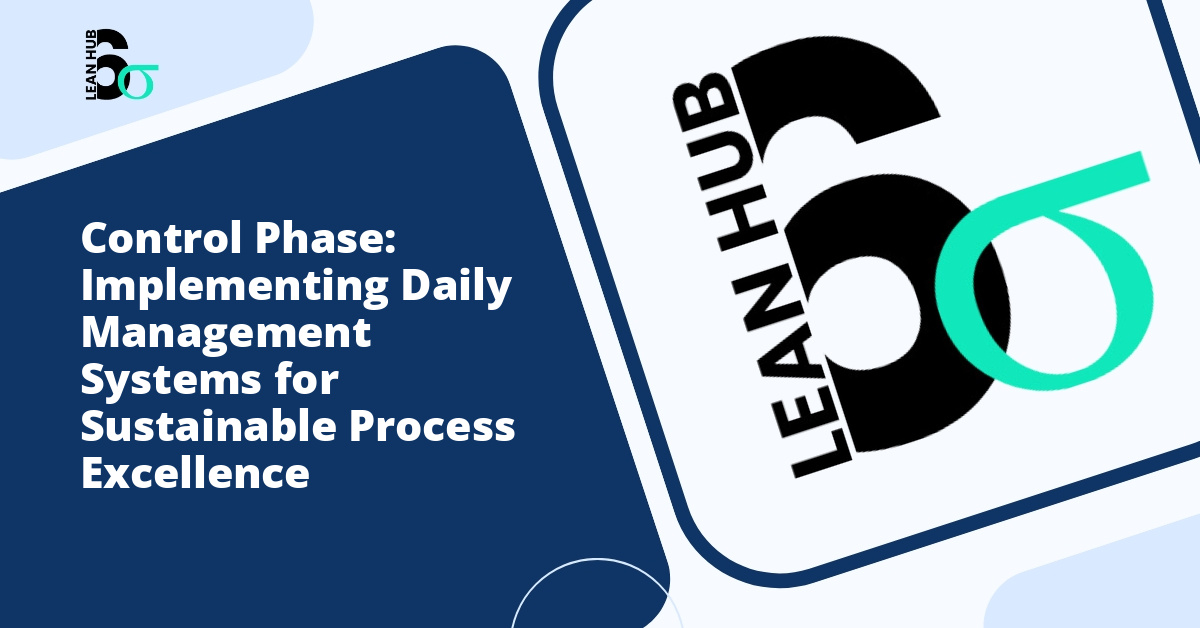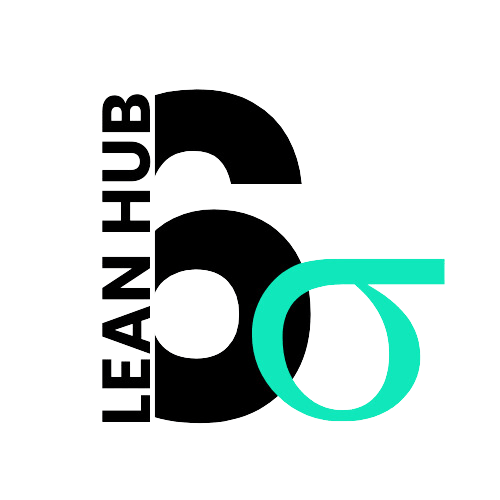In today’s data-driven business environment, the ability to monitor and control processes effectively has become a critical determinant of organizational success. Dashboard design for process control serves as the visual interface between complex operational data and the decision-makers who need to act on it. When designed properly, these dashboards transform raw information into actionable insights, enabling organizations to respond quickly to changes and maintain optimal performance levels.
Understanding the Foundation of Process Control Dashboards
A process control dashboard functions as a centralized command center that displays critical metrics, key performance indicators (KPIs), and real-time data streams. Unlike standard reporting tools, these dashboards are specifically designed to facilitate immediate recognition of anomalies, trends, and opportunities for intervention. The effectiveness of such a dashboard depends not merely on the data it contains, but on how that information is presented to users. You might also enjoy reading about Lean Six Sigma Control Phase: The Complete Guide for 2025.
The foundation of effective dashboard design rests on three core principles: clarity, relevance, and actionability. Clarity ensures that users can quickly interpret the displayed information without confusion. Relevance guarantees that only meaningful metrics occupy valuable screen space. Actionability means that the data presented must enable users to make informed decisions and take appropriate action. You might also enjoy reading about Control Plan Checklist: 12 Essential Elements for Sustaining Improvements in Your Organization.
The Role of Lean Six Sigma in Dashboard Design
Organizations implementing lean six sigma methodologies find that well-designed dashboards are essential tools for continuous improvement. Lean six sigma emphasizes the elimination of waste and reduction of variation in processes, objectives that require constant monitoring of key metrics. A properly configured dashboard supports these goals by making process variations immediately visible to operators and managers. You might also enjoy reading about Control Limits vs. Specification Limits: Understanding the Critical Difference in Quality Management.
Within the lean six sigma framework, dashboards serve multiple functions across different project phases. During the Define phase, dashboards help establish baseline measurements and clarify project scope. In the Measure phase, they capture current process capability. The Analyze phase relies on dashboards to identify root causes and patterns, while the Improve phase uses them to track the impact of implemented changes. Finally, during the Control phase, dashboards become permanent fixtures that ensure sustained improvements.
Essential Metrics for Process Control Dashboards
Selecting the right metrics represents one of the most critical decisions in dashboard design. The specific metrics will vary depending on the process being monitored, but certain categories of information prove universally valuable.
Performance Metrics
Performance metrics measure how well a process is achieving its intended objectives. These might include throughput rates, cycle times, output quality, and efficiency ratios. For manufacturing environments, metrics such as units produced per hour, defect rates, and equipment utilization typically take center stage. Service industries might focus on customer wait times, transaction completion rates, or service quality scores.
Quality Indicators
Quality indicators track the degree to which process outputs meet established standards. These metrics often include defect rates, customer complaints, rework percentages, and compliance scores. Visual representations of control charts and capability indices help users quickly recognize when processes drift outside acceptable parameters.
Resource Utilization
Resource metrics monitor how effectively an organization deploys its assets. Labor productivity, equipment uptime, material consumption rates, and energy usage all fall into this category. These metrics help identify opportunities for optimization and cost reduction.
Leading and Lagging Indicators
Effective dashboards balance leading indicators that predict future performance with lagging indicators that confirm past results. Leading indicators might include incoming order volumes, preventive maintenance completion rates, or employee training hours. Lagging indicators typically encompass actual output, revenue, or customer satisfaction scores.
Visual Design Principles for Maximum Impact
The visual presentation of data dramatically affects how quickly and accurately users can interpret information. Several design principles enhance dashboard effectiveness.
Hierarchy and Organization
Information should be arranged according to importance and logical flow. The most critical metrics deserve prime position in the upper left quadrant, where eyes naturally gravitate first. Related metrics should be grouped together, and a clear visual hierarchy should guide users through the information in order of priority.
Color Strategy
Color serves as a powerful communication tool when used strategically. The traditional traffic light system (red, yellow, green) provides intuitive status indication that requires no explanation. However, designers must use color judiciously to avoid overwhelming users or creating confusion. Excessive color variation can distract from important information rather than highlighting it.
Chart Selection
Different types of data require different visualization methods. Line charts excel at showing trends over time, bar charts facilitate comparisons between categories, and pie charts display proportional relationships. Gauge charts work well for single metrics with defined target ranges, while heat maps effectively show patterns across multiple variables. The key is matching the chart type to the nature of the data and the insights users need to extract.
The Recognize Phase and Dashboard Functionality
In process improvement methodologies, the recognize phase marks the critical moment when teams identify problems, opportunities, or variations that require attention. Dashboards play an indispensable role in facilitating this recognition by making abnormalities visible and alerting users to conditions that warrant investigation.
During the recognize phase, dashboards must balance sensitivity with specificity. They should be sensitive enough to detect meaningful changes in process behavior, yet specific enough to avoid generating false alarms that desensitize users. Implementing appropriate thresholds, control limits, and alerting mechanisms ensures that dashboards draw attention to genuine issues rather than normal process variation.
Alert systems integrated into dashboards can notify relevant personnel when metrics exceed acceptable ranges. These alerts might take the form of color changes, flashing indicators, email notifications, or text messages. The sophistication of these alerting systems has increased significantly with advances in technology, enabling predictive alerts that warn of impending problems before they fully materialize.
Real-Time vs. Historical Data Presentation
Effective process control dashboards typically incorporate both real-time and historical data. Real-time information enables immediate response to changing conditions, while historical data provides context and reveals long-term trends. The balance between these temporal perspectives depends on the nature of the process and the decisions users need to make.
Real-time displays work best for fast-moving processes where conditions change rapidly and immediate intervention may be required. Manufacturing production lines, call centers, and logistics operations often rely heavily on current-state information. Historical trending becomes more important for strategic decision-making, capacity planning, and identifying gradual degradation in process performance.
Customization and User Perspectives
Different organizational roles require different information. Operators need detailed, real-time data about the specific processes they control. Supervisors require aggregated information across multiple processes or work areas. Executives want high-level summaries that indicate overall performance and highlight exceptions requiring their attention.
Modern dashboard platforms often support role-based customization, presenting each user with information relevant to their responsibilities and decision-making authority. This approach prevents information overload while ensuring that all stakeholders have access to the data they need.
Technology Considerations and Best Practices
The technical infrastructure supporting process control dashboards has evolved dramatically. Cloud-based platforms, mobile accessibility, and advanced analytics capabilities have expanded what dashboards can deliver. However, several best practices remain constant regardless of the technology employed.
- Ensure data accuracy and timeliness through reliable collection and transmission systems
- Design for the lowest common denominator in terms of user technical sophistication
- Minimize load times to maintain user engagement and enable quick decision-making
- Implement appropriate security measures to protect sensitive operational data
- Build in flexibility to accommodate changing metrics and business priorities
- Test dashboards with actual users before full deployment
- Provide adequate training and documentation for all dashboard users
Continuous Improvement of Dashboard Design
Dashboard design should not be treated as a one-time project but rather as an ongoing process of refinement. User feedback reveals which elements prove most valuable and which create confusion or distraction. Usage analytics show which metrics receive attention and which are ignored. Process changes necessitate modifications to tracked metrics and display configurations.
Regular review sessions with dashboard users help identify improvement opportunities. Questions to consider include whether the dashboard enables faster decision-making, whether it has revealed previously hidden problems, and whether users trust the data it presents. The answers guide iterative enhancements that increase dashboard value over time.
Conclusion
Effective dashboard design for process control represents both an art and a science. It requires technical understanding of data visualization principles, practical knowledge of the processes being monitored, and empathy for the users who will rely on the dashboard for critical decisions. When executed well, these dashboards become indispensable tools that enhance operational visibility, accelerate problem recognition, and enable data-driven decision-making. Organizations that invest in thoughtful dashboard design position themselves to respond more quickly to challenges, capitalize on opportunities, and maintain competitive advantages in increasingly dynamic markets.