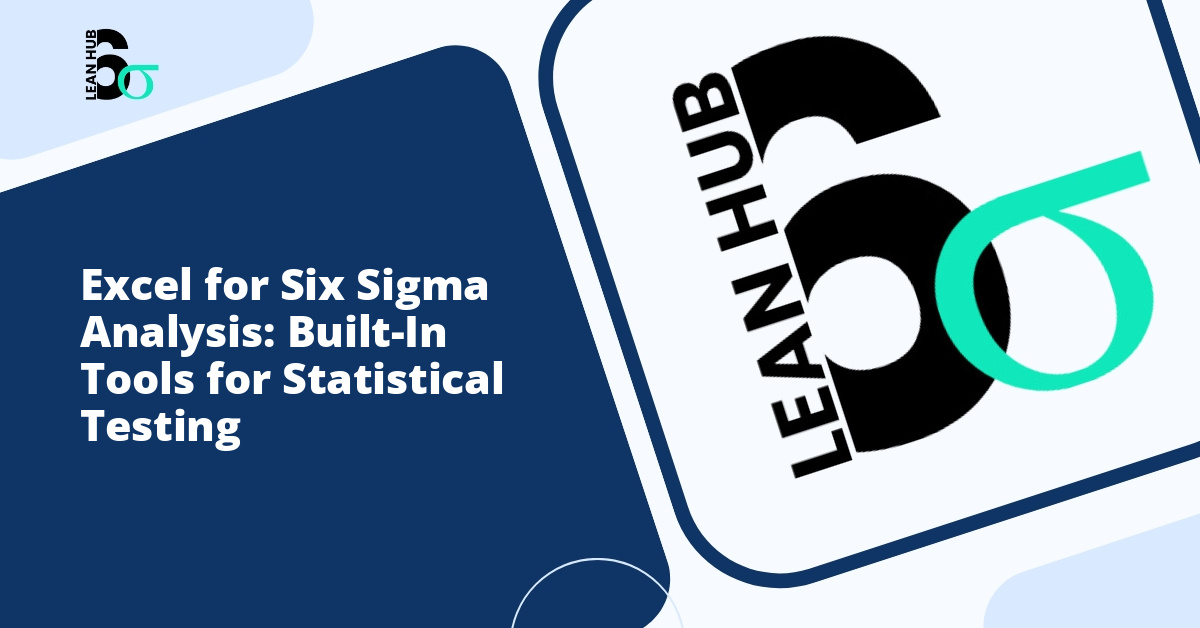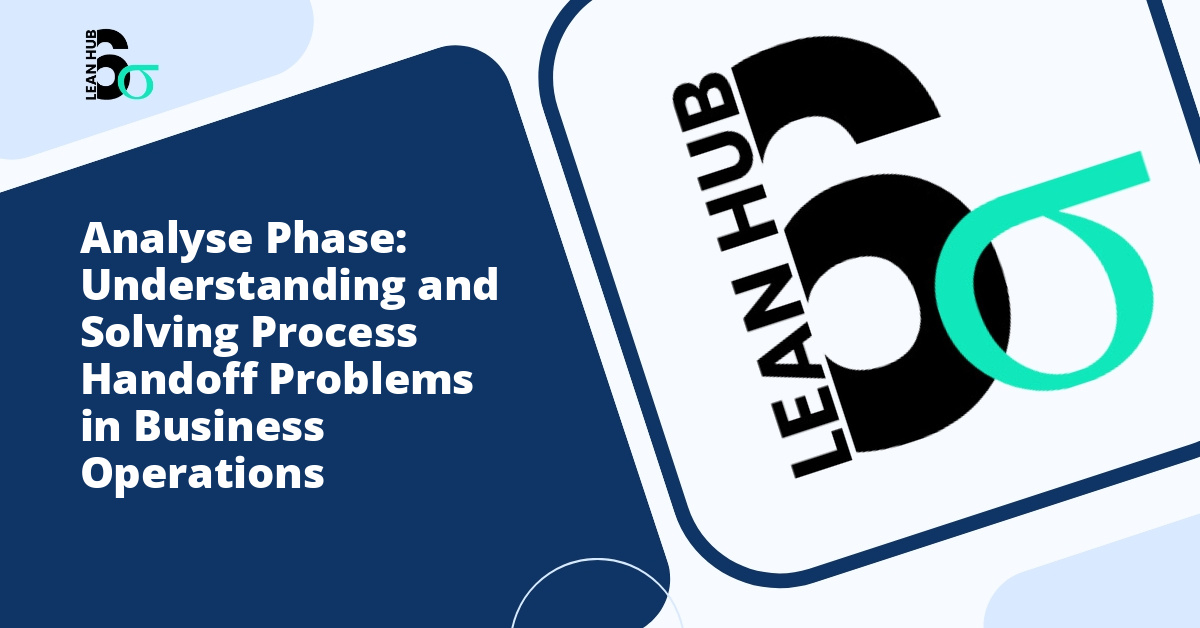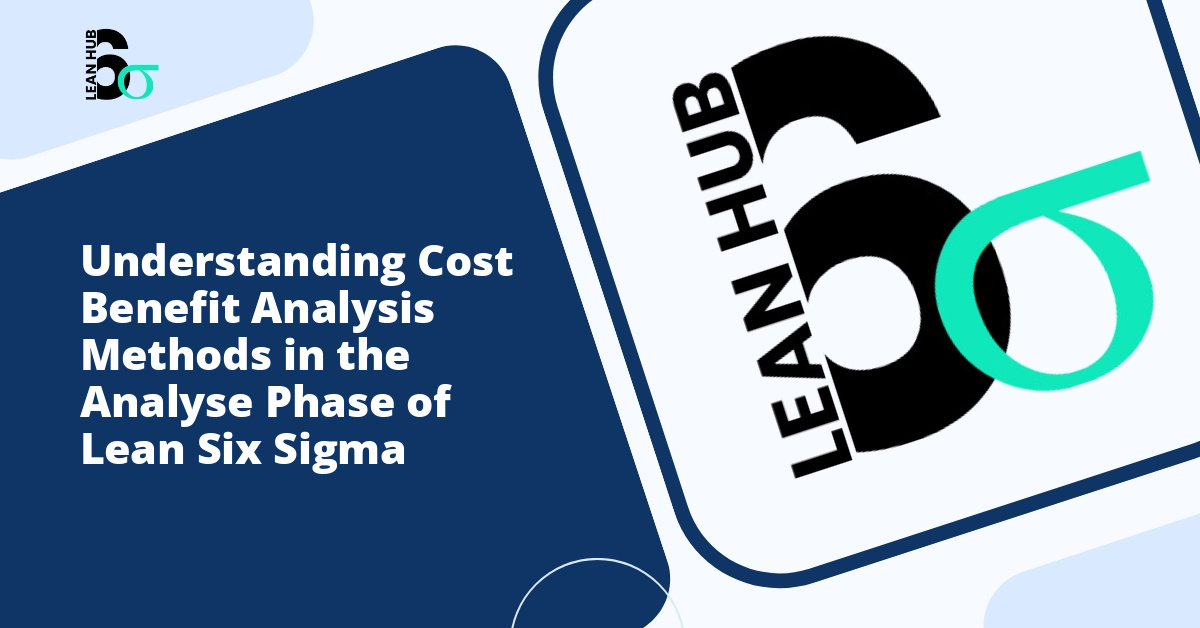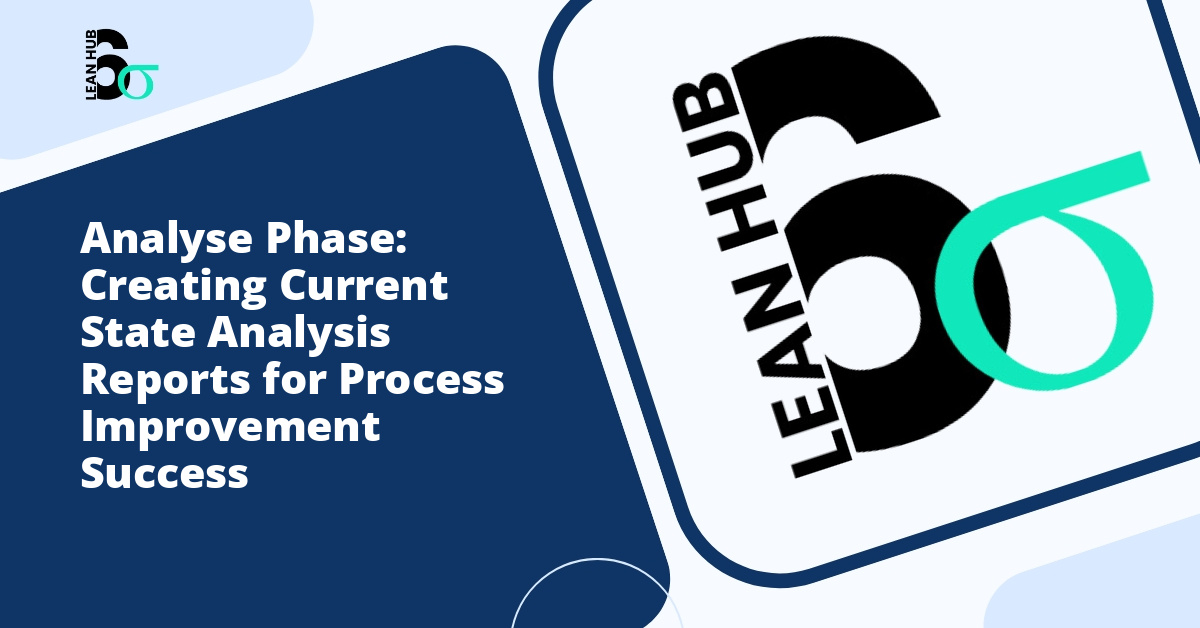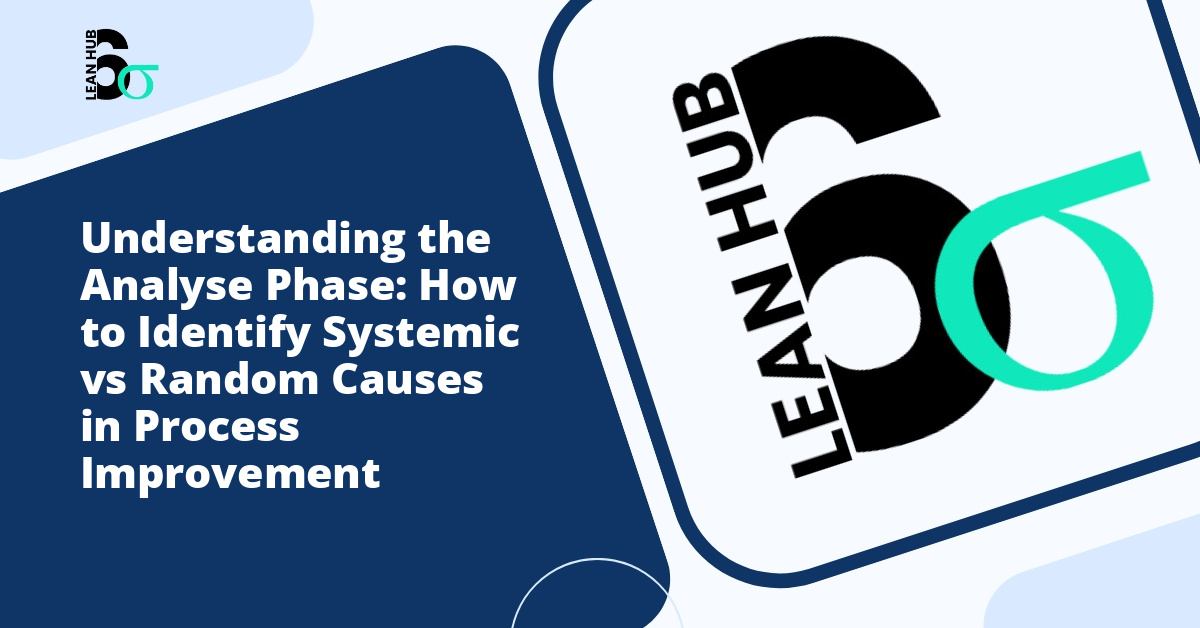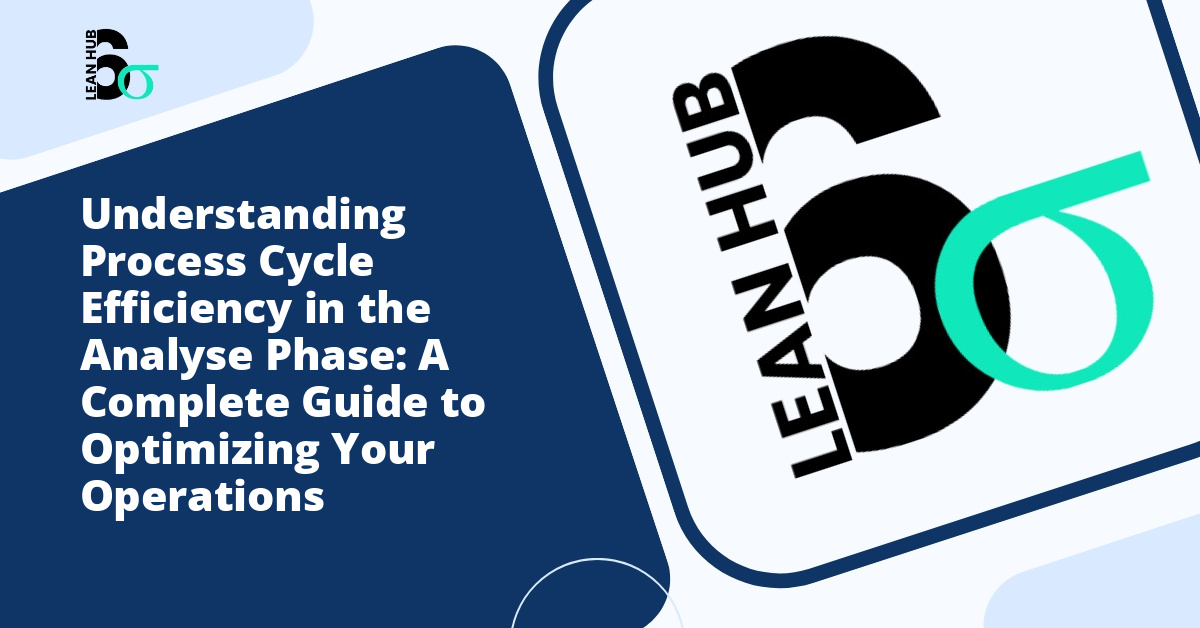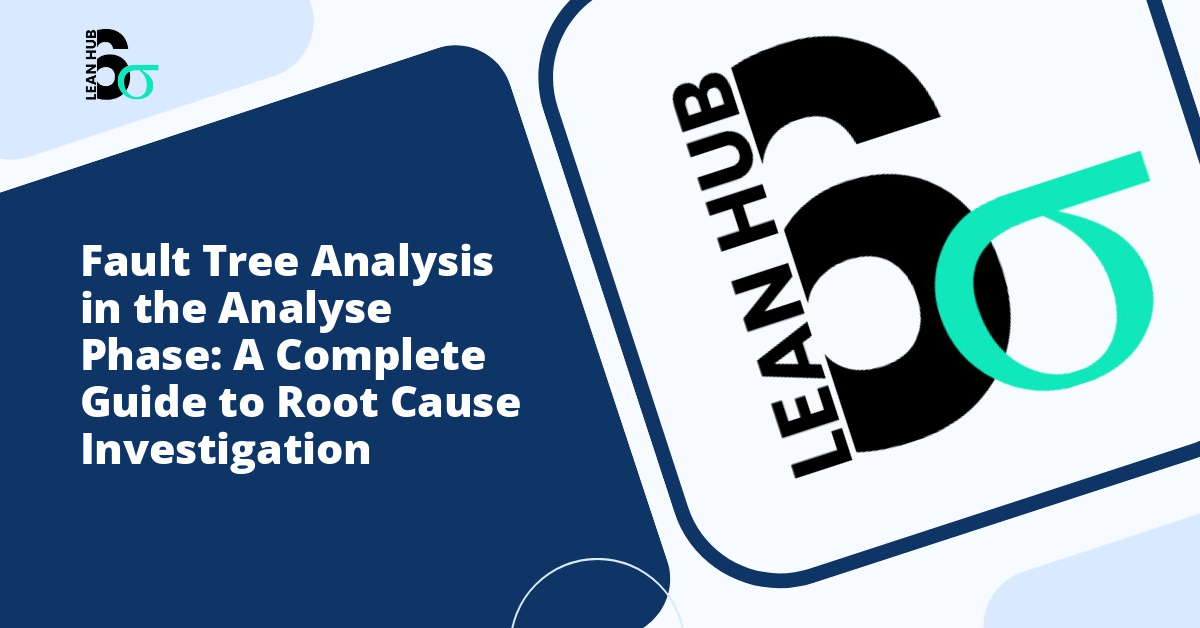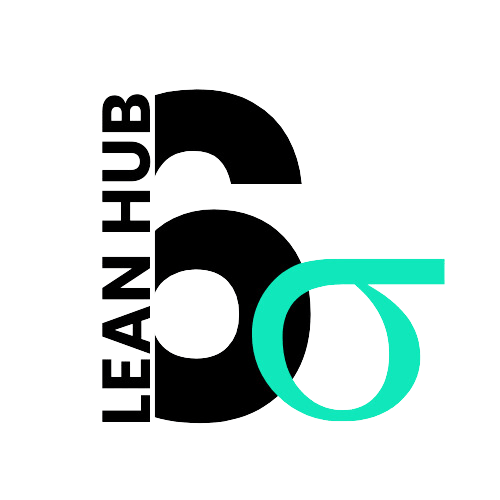In the world of quality improvement and process optimization, lean six sigma methodologies have become essential frameworks for organizations seeking to enhance efficiency and reduce defects. While specialized statistical software packages exist, Microsoft Excel remains one of the most accessible and powerful tools for conducting Six Sigma analysis. This comprehensive guide explores how Excel’s built-in features can support statistical testing throughout your Six Sigma projects.
Understanding Six Sigma and Statistical Analysis
Six Sigma is a data-driven methodology that aims to improve process quality by identifying and removing causes of defects and minimizing variability in manufacturing and business processes. The approach follows a structured framework, typically DMAIC (Define, Measure, Analyze, Improve, Control), where statistical testing plays a crucial role in validating hypotheses and making informed decisions. You might also enjoy reading about 8 Types of Waste in Lean Six Sigma: How to Identify Each in the Analyze Phase.
Excel provides a surprisingly robust suite of statistical functions and analysis tools that can handle many Six Sigma requirements without the need for expensive specialized software. Understanding how to leverage these capabilities can significantly accelerate your improvement initiatives while maintaining analytical rigor. You might also enjoy reading about Fishbone Diagram Alternative Methods: Text-Based Root Cause Analysis for Problem Solving.
Essential Excel Tools for Six Sigma Statistical Testing
Data Analysis ToolPak
The Data Analysis ToolPak is Excel’s most comprehensive statistical add-in and serves as the foundation for Six Sigma analysis. This free add-in provides access to numerous statistical tests and procedures that are fundamental to quality improvement projects. You might also enjoy reading about Histogram Interpretation: Reading Data Distribution Patterns Correctly for Better Business Decisions.
To enable the Data Analysis ToolPak, navigate to File, then Options, then Add-Ins. Select Excel Add-ins from the Manage dropdown menu and check the box next to Analysis ToolPak. Once activated, you will find the Data Analysis option under the Data tab, providing access to over 19 statistical analysis procedures.
Descriptive Statistics
During the recognize phase and throughout your Six Sigma project, understanding your data distribution is critical. Excel’s descriptive statistics tool provides essential metrics including mean, median, mode, standard deviation, variance, range, and quartiles. These measurements form the baseline understanding necessary for identifying process capabilities and variations.
The descriptive statistics function also calculates kurtosis and skewness, which help determine whether your data follows a normal distribution. This information is vital because many Six Sigma statistical tests assume normality in the data set.
Hypothesis Testing with Excel
T-Tests for Mean Comparisons
T-tests are among the most commonly used statistical tests in lean six sigma projects. Excel offers three types of t-tests through the Data Analysis ToolPak: paired two-sample, two-sample assuming equal variances, and two-sample assuming unequal variances.
These tests help determine whether observed differences between two groups are statistically significant or merely due to random variation. For example, when comparing a process before and after an improvement initiative, a paired t-test can validate whether the changes produced meaningful results.
Analysis of Variance (ANOVA)
When comparing more than two groups or testing multiple factors simultaneously, ANOVA becomes the appropriate statistical tool. Excel provides single-factor ANOVA and two-factor ANOVA with and without replication.
ANOVA is particularly valuable in the Analyze phase of DMAIC when investigating which factors significantly impact process outcomes. The test helps identify whether variation between groups exceeds what would be expected from random chance alone.
F-Test for Variance Comparison
The F-test in Excel compares the variances of two populations to determine if they are significantly different. In Six Sigma work, this test is essential for validating whether process improvements have reduced variation, which is often as important as improving the mean performance.
Correlation and Regression Analysis
Understanding relationships between variables is fundamental to identifying root causes and predicting outcomes. Excel offers several tools for correlation and regression analysis that support this investigation.
Correlation Coefficient
Excel’s CORREL function and the correlation tool in the Data Analysis ToolPak calculate the Pearson correlation coefficient, measuring the strength and direction of linear relationships between variables. Values range from negative one to positive one, where values closer to these extremes indicate stronger relationships.
During the recognize phase, correlation analysis helps identify potential factors that influence process outcomes, guiding further investigation and experimentation.
Regression Analysis
Linear regression in Excel provides detailed output including coefficients, standard errors, t-statistics, p-values, and confidence intervals. This information helps build predictive models and quantify the impact of input variables on process outputs.
Multiple regression extends this capability to analyze several independent variables simultaneously, making it invaluable for complex process analysis where multiple factors interact to influence outcomes.
Process Capability Analysis
While Excel does not have a dedicated process capability calculator, you can easily create formulas to calculate Cp, Cpk, Pp, and Ppk indices using basic statistical functions. These metrics quantify how well a process meets specifications and are central to Six Sigma methodology.
The key functions for capability analysis include AVERAGE for calculating the process mean, STDEV.S for sample standard deviation, and simple arithmetic operations to compute the capability indices based on your specification limits.
Control Charts and Visual Analysis
Excel’s charting capabilities support the creation of various control charts essential for Six Sigma monitoring. While not automated, you can construct X-bar and R charts, individual and moving range charts, and p-charts using Excel’s scatter plot and line chart functions combined with calculated control limits.
These visual tools help identify special cause variation and monitor process stability over time. The Control phase of DMAIC relies heavily on control charts to ensure improvements are sustained.
Advanced Statistical Functions
Normal Distribution Functions
Excel provides several functions for working with normal distributions, including NORM.DIST, NORM.INV, and NORM.S.DIST. These functions calculate probabilities, percentiles, and standardized values essential for process capability analysis and probability calculations.
Chi-Square Tests
The CHISQ.TEST function performs chi-square tests for independence, useful when analyzing categorical data or validating whether observed frequencies match expected distributions. This test commonly appears in attribute data analysis within Six Sigma projects.
Best Practices for Excel-Based Six Sigma Analysis
When conducting statistical analysis in Excel for lean six sigma projects, several best practices enhance accuracy and reliability. First, always verify your data quality before analysis. Clean data free from errors, duplicates, and outliers ensures valid results.
Second, document your assumptions and test conditions. Statistical tests have specific requirements regarding sample size, data distribution, and independence. Recording these considerations maintains analytical integrity and supports peer review.
Third, interpret results in practical context, not just statistical significance. A statistically significant result may not always represent a practically important difference in process performance.
Fourth, create templates for commonly used analyses. Standardized templates reduce errors, save time, and ensure consistency across multiple projects.
Limitations and Considerations
While Excel is powerful and accessible, it has limitations for advanced Six Sigma work. Complex designs of experiments, advanced multivariate analysis, and sophisticated process simulation may require dedicated statistical software like Minitab, JMP, or R.
Excel’s calculation precision, while sufficient for most applications, may introduce rounding errors in extensive calculations. Additionally, Excel lacks automated capability for some specialized Six Sigma charts and analyses, requiring manual formula construction.
Conclusion
Microsoft Excel provides a comprehensive toolkit for statistical testing in Six Sigma projects, offering accessibility without sacrificing analytical capability for many common applications. From basic descriptive statistics to hypothesis testing, correlation analysis, and process capability assessment, Excel supports the data-driven decision-making that defines successful quality improvement initiatives.
By mastering Excel’s built-in statistical tools, Six Sigma practitioners can conduct rigorous analysis throughout the DMAIC framework, from the initial recognize phase through final control monitoring. While specialized software has its place, Excel remains an invaluable resource for organizations committed to lean six sigma principles and continuous improvement.
The key to success lies not in the sophistication of your tools but in understanding the statistical principles underlying your analysis and applying them appropriately to your specific process improvement challenges. Excel democratizes statistical testing, making powerful analytical capabilities available to organizations of all sizes pursuing excellence through Six Sigma methodologies.