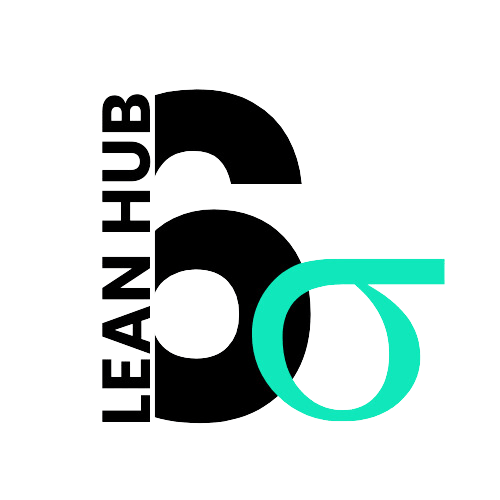Six Sigma Calculator
Free Six Sigma calculator with industry samples. Get instant DPU, DPMO, Cpk, and ROI analysis—no spreadsheets required.
Six Sigma Metrics Calculator
Comprehensive quality metrics for process improvement and Six Sigma projects
📚 Complete Six Sigma Guide
Understanding the Metrics
DPU, DPO, DPMO
- DPU (Defects Per Unit): Total defects divided by units inspected
- DPO (Defects Per Opportunity): Defects per individual opportunity for error
- DPMO: DPO expressed per million opportunities - the industry standard metric
Process Capability (Cp & Cpk)
- Cp: Measures process potential if perfectly centered
- Cpk: Measures actual capability considering centering
- Target: Cpk ≥ 1.33 is acceptable, ≥ 1.67 is excellent, ≥ 2.0 is Six Sigma
Sigma Levels
The Six Sigma scale measures process capability:
- 6σ (3.4 DPMO): World-class performance
- 5σ (233 DPMO): Excellent performance
- 4σ (6,210 DPMO): Good performance
- 3σ (66,807 DPMO): Industry average
- 2σ (308,538 DPMO): Below average, needs improvement
How to Use This Calculator
- Start with sample data (recommended for first-time users) or go directly to the Calculator tab
- Enter defect data: Total defects found, units inspected, and opportunities per unit
- Add process measurements: Enter your process data points and specification limits
- Configure RTY: Add your process steps with their individual yields
- Enter financial data: Add quality costs and project investment details
- Calculate and review: Click Calculate to see comprehensive results
Best Practices
Collect at least 30 data points for capability analysis. More data = more accurate results.
Be consistent in defining opportunities. Each opportunity should be independent and have equal chance of failure.
Use customer requirements or engineering specifications, not process limits.
Ensure process is stable before calculating capability. Check for special causes of variation first.
Ready to Get Started?
Choose a sample dataset or enter your own data
📖 Welcome to the Six Sigma Metrics Calculator
This comprehensive calculator helps you analyze process quality, calculate capability indices, and determine financial impact of quality improvements.
Choose Your Starting Point
💡 New to Six Sigma?
Start with a sample dataset to see how the calculator works before entering your own data.
🎯 Ready to Analyze Your Data?
Jump straight to the calculator to enter your process data and start analyzing.
📋 Sample Datasets
Load a sample dataset to explore the calculator with realistic industry data
🎯 Defect Analysis
📈 Process Data & Specification Limits
🔄 Rolled Throughput Yield (RTY)
💰 Financial Analysis
Ready to Calculate?
No Results Yet
Enter your data in the Calculator tab and click "Calculate" to see results here.