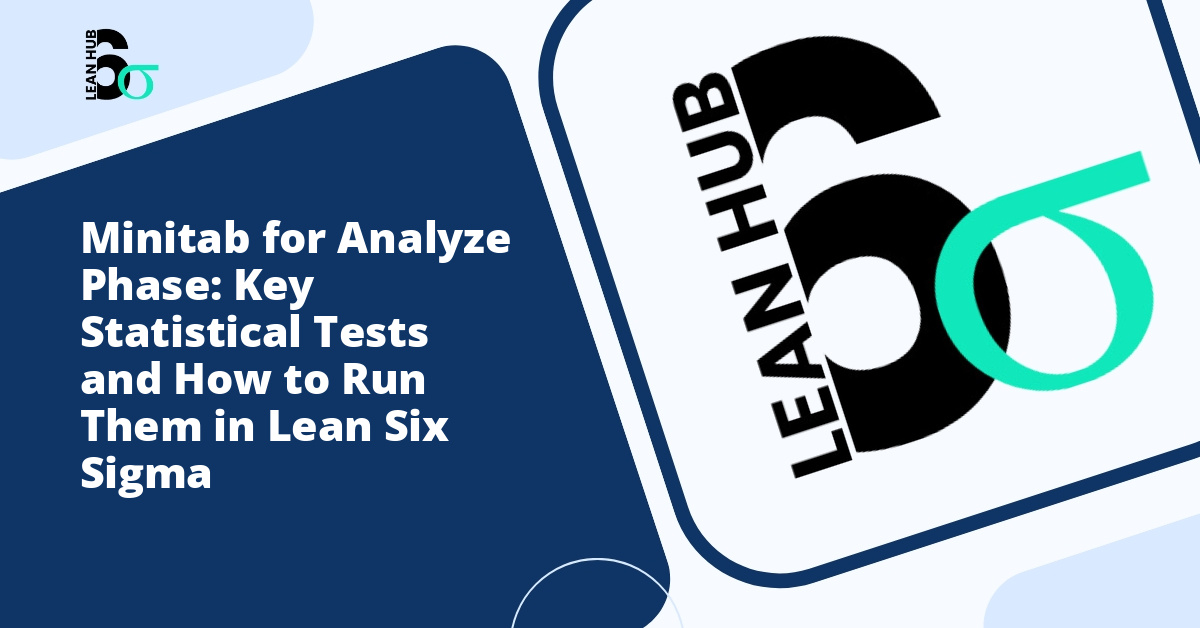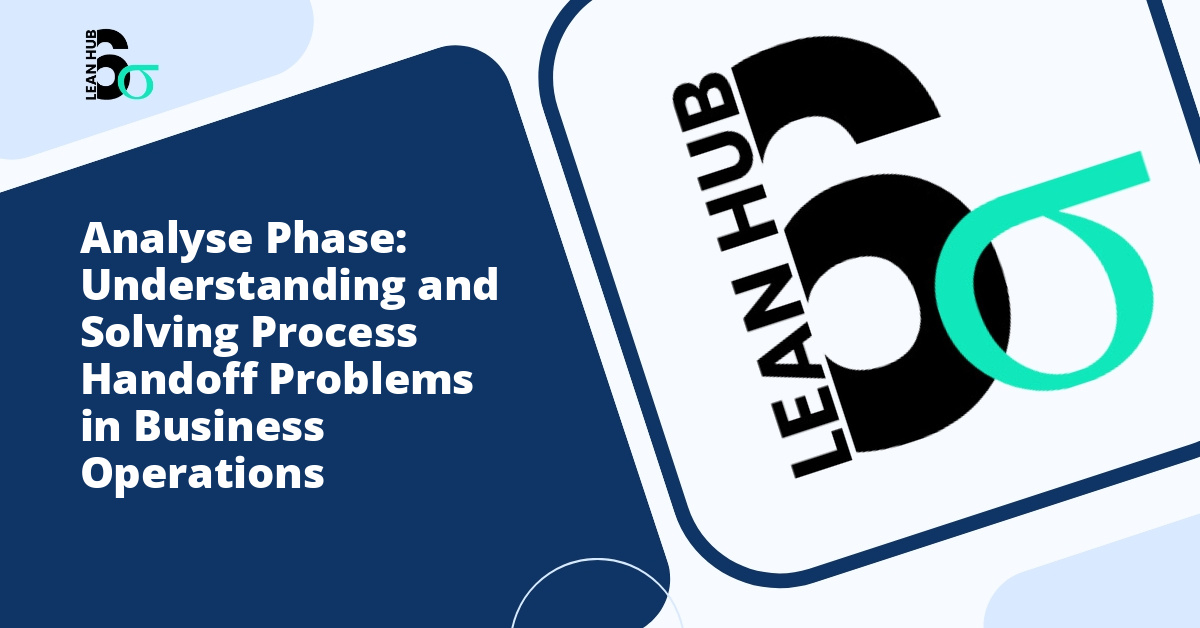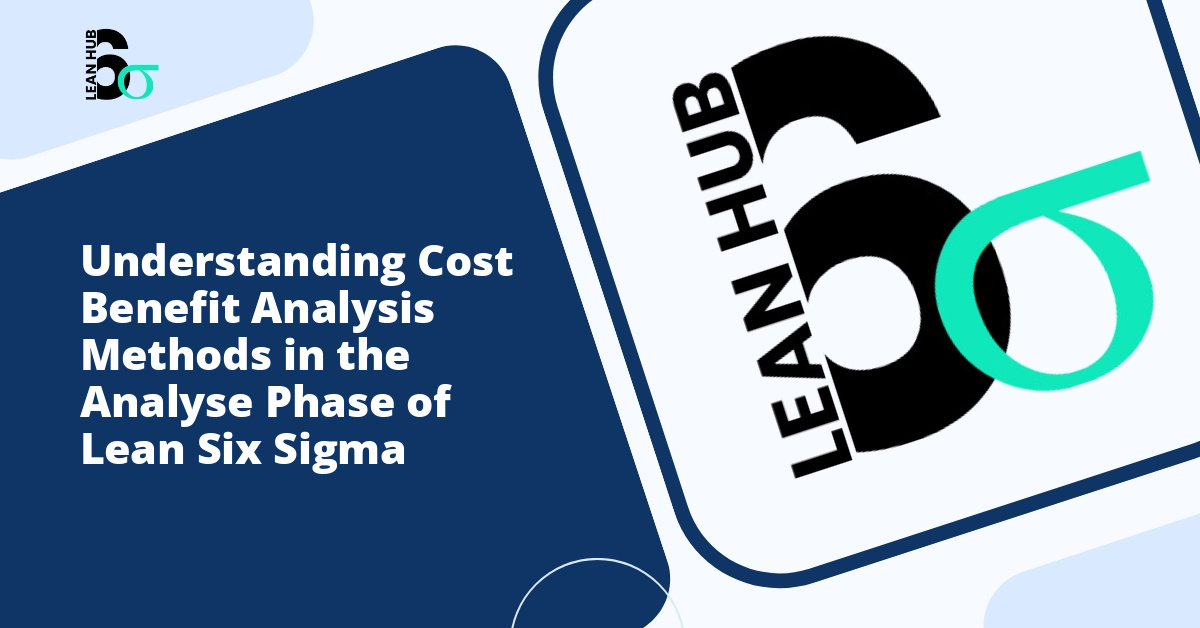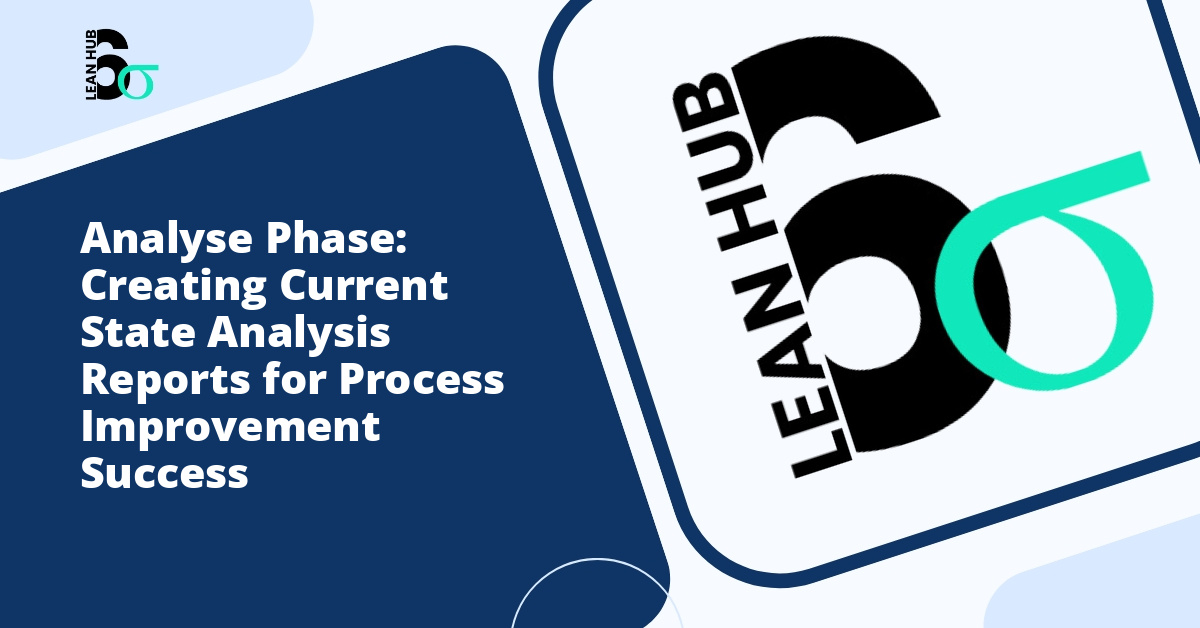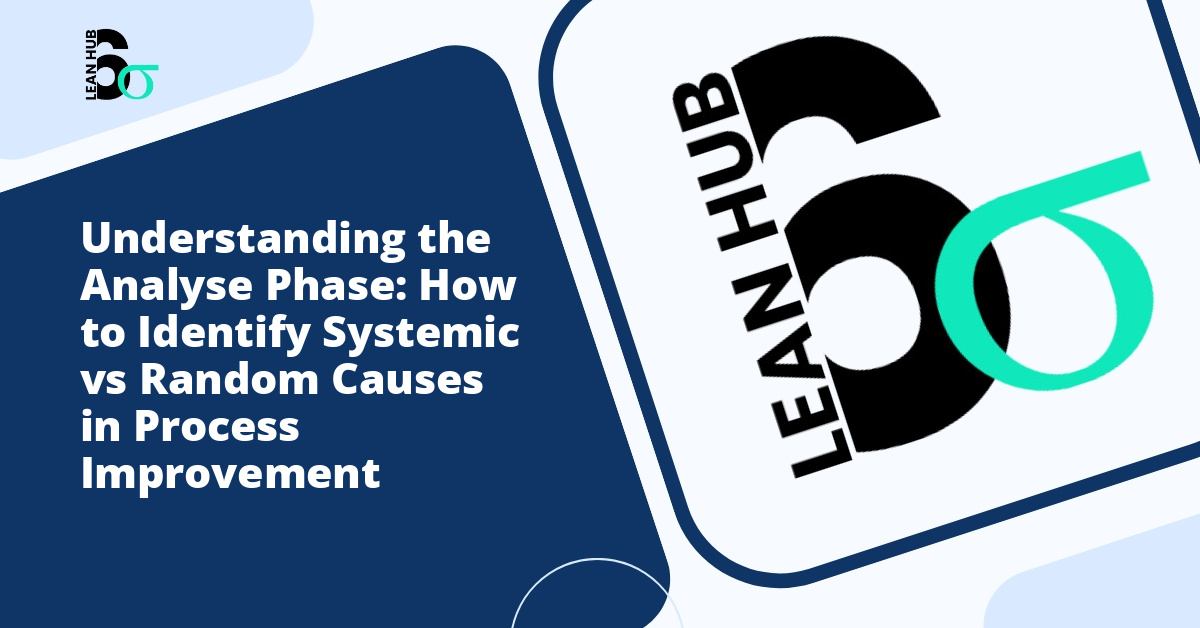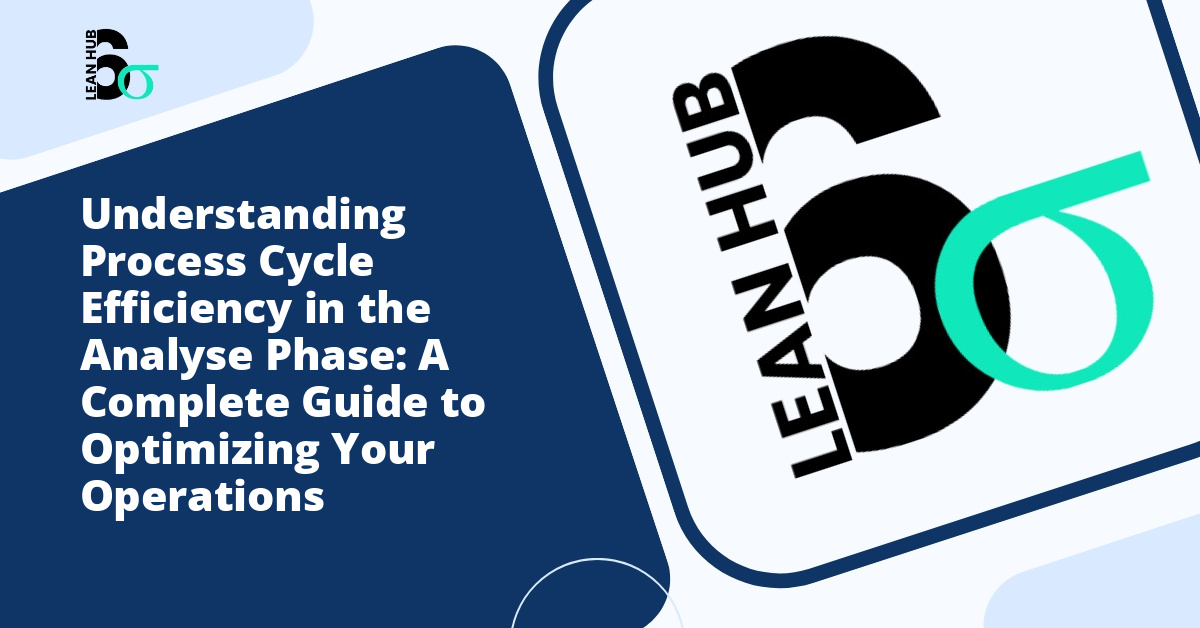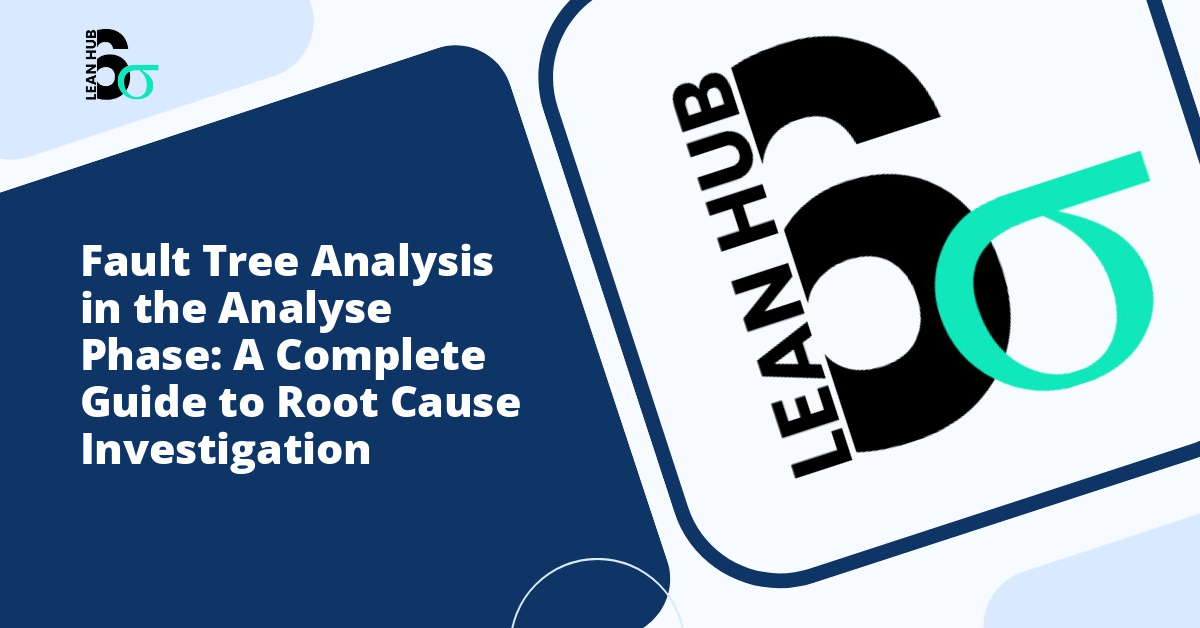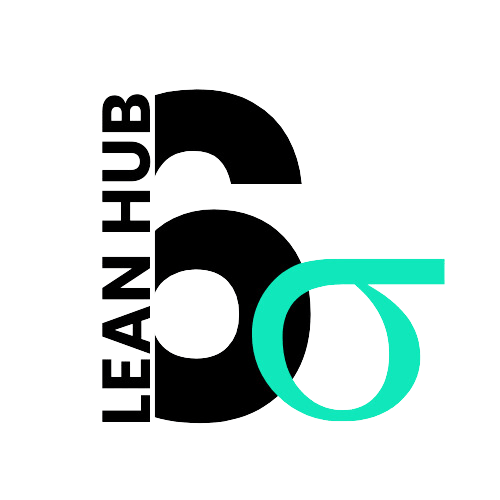In the world of process improvement and quality management, Lean Six Sigma methodology has become the gold standard for organizations seeking to eliminate waste and reduce variation. While many practitioners focus on the glamorous aspects of problem-solving, the Analyze phase represents the critical juncture where data transforms into actionable insights. This is where Minitab, a powerful statistical software package, becomes an indispensable tool for quality professionals.
Understanding how to leverage Minitab during the Analyze phase can mean the difference between surface-level observations and deep, meaningful process improvements. This comprehensive guide will walk you through the essential statistical tests available in Minitab and provide practical instructions for executing them effectively. You might also enjoy reading about Root Cause Analysis in Six Sigma: 7 Proven Techniques to Find the Real Problem.
Understanding the Analyze Phase in Lean Six Sigma
Before diving into the technical aspects of Minitab, it is essential to understand where the Analyze phase fits within the broader Lean Six Sigma framework. Following the Define, Measure, and recognize phase stages, the Analyze phase serves as the investigative heart of any improvement project. During this phase, practitioners examine data collected during the Measure phase to identify root causes of defects, variations, and inefficiencies. You might also enjoy reading about T-Test in Six Sigma: How to Compare Means and Identify Significant Differences in Your Data.
The Analyze phase answers critical questions such as: What factors are contributing to process variation? Which variables have the most significant impact on output quality? Are there relationships between different process parameters? Minitab provides the statistical rigor needed to answer these questions with confidence. You might also enjoy reading about FMEA Scoring: How to Calculate and Interpret Risk Priority Numbers for Process Improvement.
Why Minitab for Statistical Analysis
Minitab has earned its reputation as the preferred statistical software for Lean Six Sigma practitioners for several compelling reasons. The software combines powerful analytical capabilities with an intuitive user interface, making complex statistical procedures accessible even to those without extensive mathematical backgrounds. Its comprehensive suite of tools covers everything from basic descriptive statistics to advanced multivariate analysis.
Furthermore, Minitab generates professional-quality graphs and charts that communicate findings effectively to stakeholders. The software also includes built-in quality tools specifically designed for Six Sigma applications, streamlining the analytical workflow.
Key Statistical Tests in Minitab for the Analyze Phase
Hypothesis Testing: The Foundation of Statistical Analysis
Hypothesis testing forms the backbone of statistical analysis during the Analyze phase. These tests help determine whether observed differences in data are statistically significant or merely due to random chance. Minitab offers several hypothesis testing options, each suited to different data types and scenarios.
1-Sample t-Test
The 1-Sample t-Test compares a sample mean to a target value or historical average. This test is particularly useful when evaluating whether a process meets specifications or has changed after an intervention.
To run a 1-Sample t-Test in Minitab:
- Navigate to Stat > Basic Statistics > 1-Sample t
- Select your data column containing the sample measurements
- Choose “Perform hypothesis test” and enter your target mean
- Click Options to set your confidence level (typically 95%) and alternative hypothesis
- Click OK to generate results
The output provides a p-value, which, when less than 0.05, indicates statistical significance at the 95% confidence level.
2-Sample t-Test: Comparing Two Groups
When comparing means between two groups, such as before and after an improvement initiative or between two production lines, the 2-Sample t-Test is your tool of choice. This test determines whether the difference between two group means is statistically significant.
To execute a 2-Sample t-Test:
- Go to Stat > Basic Statistics > 2-Sample t
- Select your data format (samples in one column or separate columns)
- Identify your sample and grouping variables
- Click Options to specify confidence level and alternative hypothesis
- Review the output for p-values and confidence intervals
Analysis of Variance (ANOVA): Multiple Group Comparisons
When your analysis involves comparing more than two groups simultaneously, ANOVA becomes essential. This test identifies whether significant differences exist among group means without inflating the Type I error rate that would occur from multiple t-tests.
Running a One-Way ANOVA in Minitab:
- Select Stat > ANOVA > One-Way
- Specify your response variable (the measurement of interest)
- Identify your factor (the grouping variable)
- Click Comparisons to select a post-hoc test method (such as Tukey) if ANOVA shows significance
- Examine the output for F-statistic and p-value
Chi-Square Test: Analyzing Categorical Data
Not all process data is continuous. When dealing with categorical data, such as defect types or pass/fail outcomes, the Chi-Square test assesses whether associations exist between categorical variables.
To perform a Chi-Square test:
- Navigate to Stat > Tables > Chi-Square Test for Association
- Organize your data in a worksheet with raw data or summarized counts
- Select your columns containing categorical variables
- Review the output for expected counts and p-values
Regression Analysis: Understanding Relationships
Regression analysis reveals relationships between input variables (X’s) and output variables (Y’s), quantifying how changes in inputs affect outputs. This powerful tool helps identify which factors have the greatest impact on process performance.
Conducting Simple Linear Regression:
- Go to Stat > Regression > Regression > Fit Regression Model
- Specify your response variable (Y)
- Add your predictor variable(s) (X’s) to the model
- Click Graphs to request residual plots for assumption checking
- Interpret R-squared values, p-values, and regression coefficients
Best Practices for Statistical Testing in Minitab
Successfully implementing statistical tests requires more than mechanical button-pushing. Consider these best practices to ensure meaningful results:
Verify Data Assumptions: Most statistical tests rely on specific assumptions about data distribution and variance. Use Minitab’s graphical tools, such as normality plots and variance tests, to verify these assumptions before proceeding with analysis.
Choose Appropriate Sample Sizes: Statistical power depends heavily on sample size. Insufficient data may fail to detect real differences, while excessive data might identify statistically significant but practically meaningless differences. Minitab includes power and sample size calculators under Stat > Power and Sample Size.
Consider Practical Significance: A statistically significant result does not automatically translate to practical importance. Always evaluate whether observed differences matter in real-world terms for your process.
Document Your Methodology: Maintain clear records of which tests you ran, why you selected them, and how you interpreted results. This documentation proves invaluable when presenting findings to stakeholders or revisiting the project later.
Integrating Statistical Results into Decision Making
The ultimate goal of statistical analysis during the Analyze phase extends beyond generating p-values and confidence intervals. These numerical outputs must inform concrete decisions about process improvements. After completing your statistical tests in Minitab, translate findings into actionable recommendations.
Create visual presentations using Minitab’s graphing capabilities to communicate results to non-technical stakeholders. Combine statistical evidence with process knowledge to propose targeted interventions. Remember that the recognize phase and subsequent phases of Lean Six Sigma build upon the analytical foundation you establish here.
Conclusion
Mastering Minitab for the Analyze phase represents a critical competency for Lean Six Sigma practitioners. The statistical tests covered in this guide provide the analytical framework necessary to transform raw data into meaningful insights. By understanding when and how to apply t-tests, ANOVA, Chi-Square tests, and regression analysis, you equip yourself to uncover root causes and drive substantive process improvements.
Remember that statistical software is merely a tool. Your expertise, process knowledge, and critical thinking ultimately determine the value extracted from analysis. As you gain experience with Minitab, you will develop intuition about which tests suit different situations and how to interpret results within your specific organizational context. This combination of technical proficiency and practical wisdom distinguishes truly effective quality professionals in the Lean Six Sigma field.