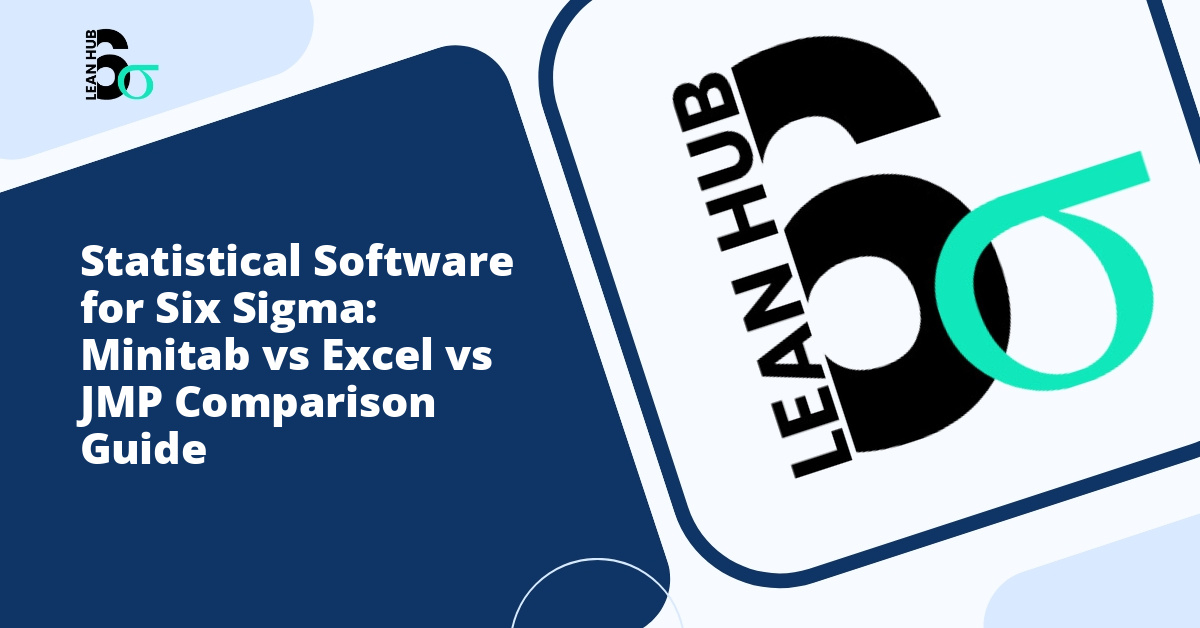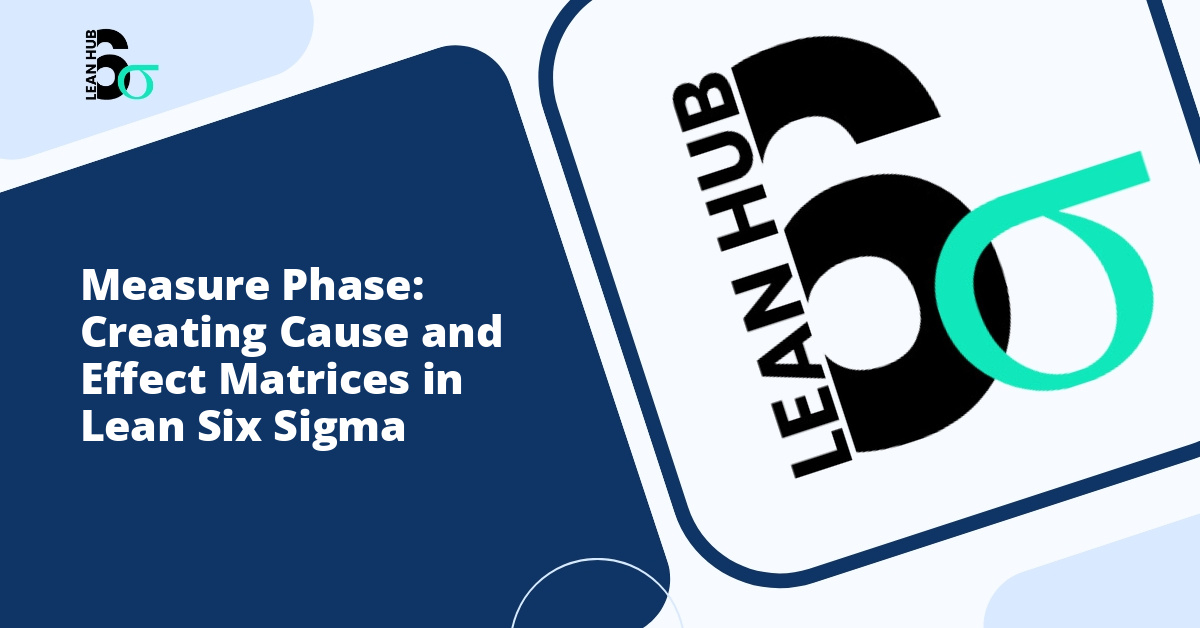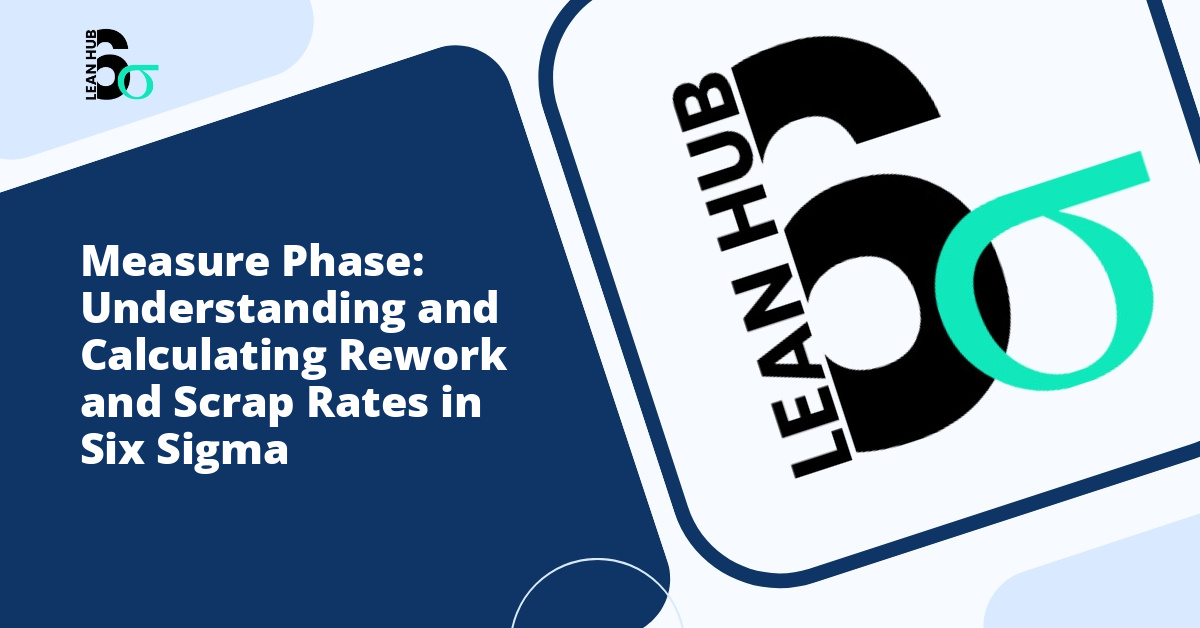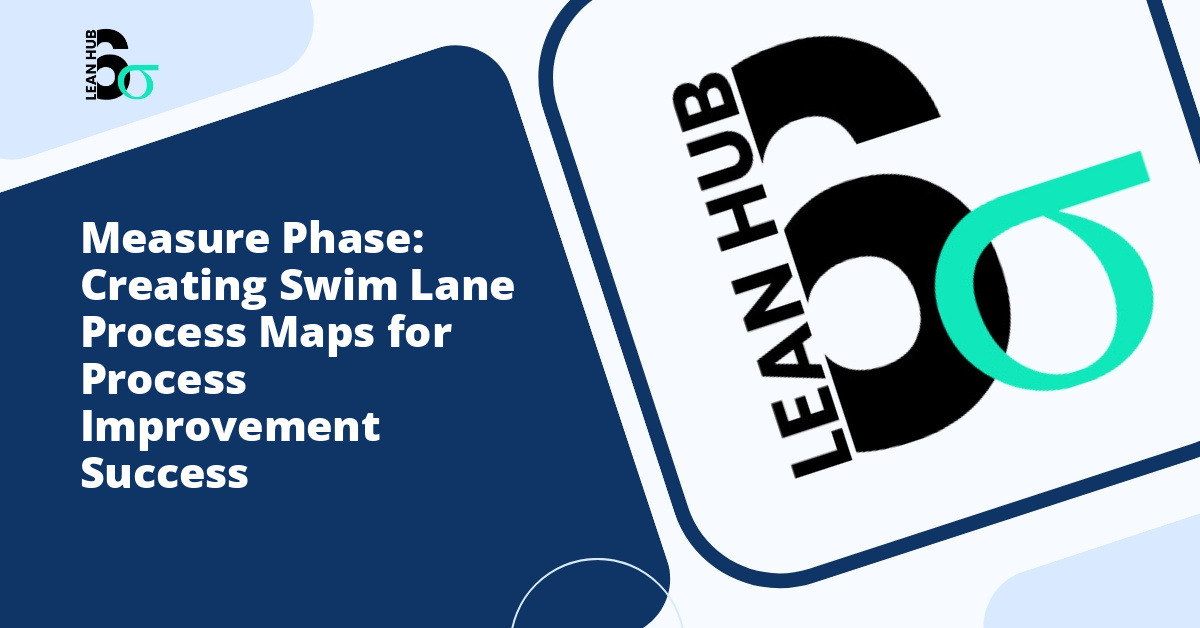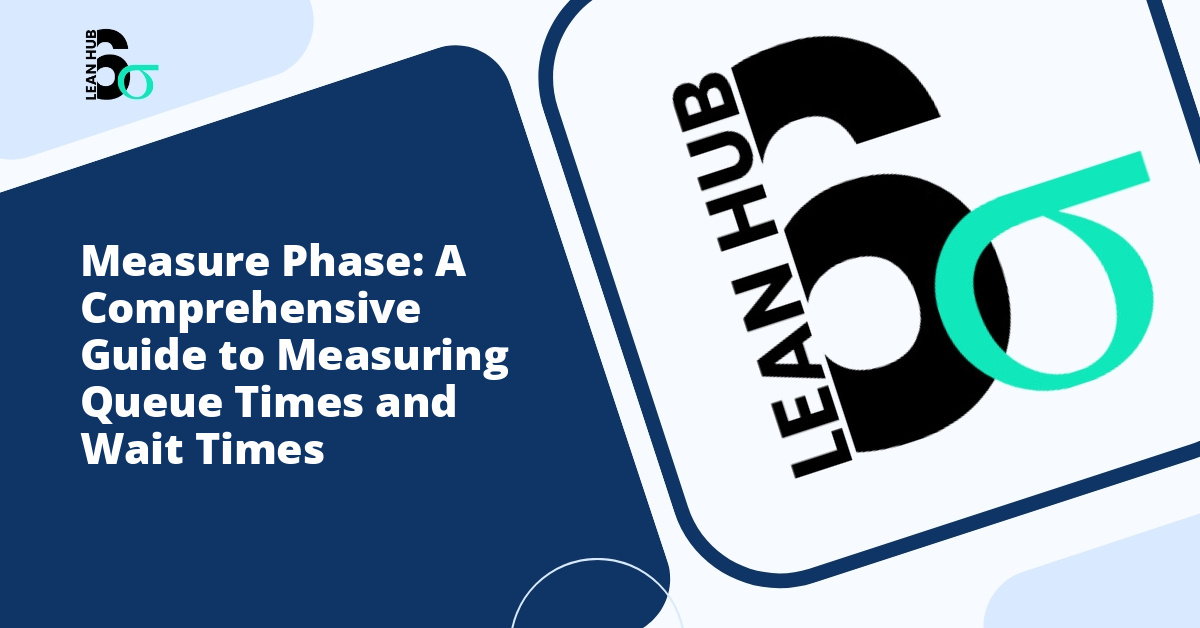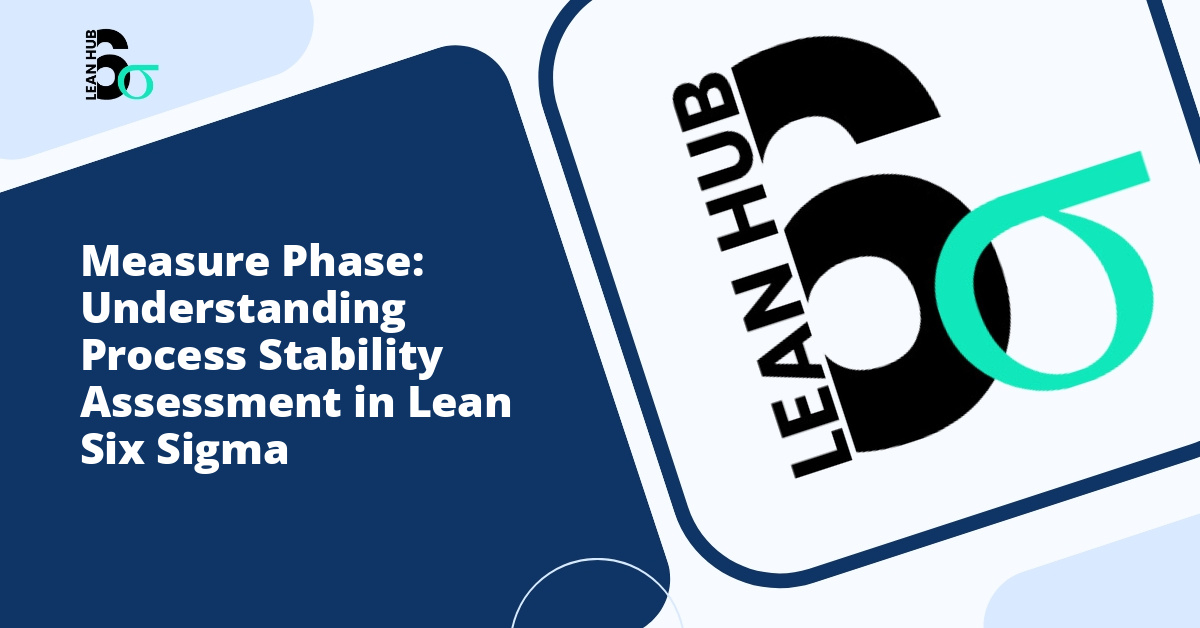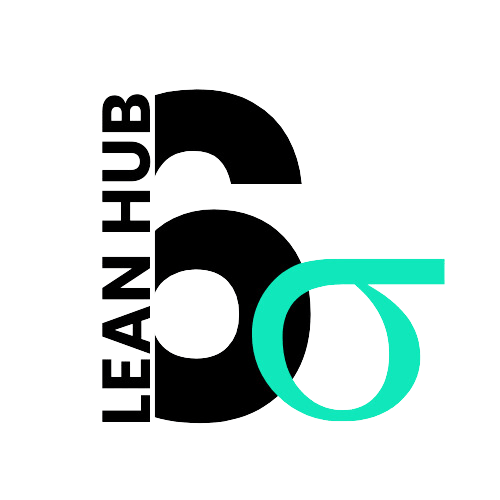Selecting the right statistical software is a critical decision for organizations implementing Six Sigma methodologies. The choice of analytical tools can significantly impact the efficiency and effectiveness of quality improvement initiatives. This comprehensive comparison examines three popular options: Minitab, Microsoft Excel, and JMP, helping you determine which solution best meets your organization’s needs.
Understanding the Role of Statistical Software in Six Sigma
Six Sigma is a data-driven methodology focused on eliminating defects and reducing variation in business processes. Statistical software serves as the backbone of this approach, enabling practitioners to analyze data, identify patterns, and make informed decisions throughout the DMAIC (Define, Measure, Analyze, Improve, Control) framework. You might also enjoy reading about Stratification in Data Collection: Why and How to Segment Your Data for Better Business Insights.
During the recognize phase of lean six sigma projects, teams must identify opportunities for improvement and understand current process performance. The right software facilitates this critical early stage by providing tools for data visualization, baseline measurements, and initial statistical analysis. As projects progress through subsequent phases, the software becomes even more essential for hypothesis testing, regression analysis, and control chart creation. You might also enjoy reading about Time Series Data Collection: Best Practices for Sequential Measurements in Business and Process Improvement.
Minitab: The Industry Standard for Six Sigma
Minitab has established itself as the go-to statistical software for Six Sigma professionals worldwide. Developed specifically with quality improvement in mind, this platform offers a comprehensive suite of tools designed to support every phase of Six Sigma projects. You might also enjoy reading about How to Write Clear Operational Definitions for Your Six Sigma Project.
Key Strengths of Minitab
Purpose-Built Functionality: Minitab includes pre-configured templates and assistants specifically designed for Six Sigma applications. The software guides users through complex analyses with step-by-step instructions, making advanced statistical methods accessible to practitioners at all skill levels.
Comprehensive Statistical Tools: The platform offers an extensive range of analytical capabilities, including design of experiments (DOE), measurement system analysis (MSA), capability analysis, hypothesis testing, and regression modeling. These tools cover virtually every statistical technique required in lean six sigma projects.
Quality-Focused Visualizations: Minitab excels at creating control charts, Pareto diagrams, fishbone diagrams, and other quality-specific visualizations. These graphics are essential for communicating findings to stakeholders and documenting improvements.
Training and Certification Alignment: Most Six Sigma training programs, from Yellow Belt through Master Black Belt, incorporate Minitab as their primary teaching tool. This alignment ensures consistency across the industry and facilitates knowledge transfer between organizations.
Limitations of Minitab
Despite its strengths, Minitab presents some challenges. The software requires a paid license, which can be costly for small organizations or individual practitioners. Additionally, while the interface is designed for statistical analysis, users coming from other platforms may face a learning curve when adapting to its specific workflow.
Microsoft Excel: The Accessible Alternative
Microsoft Excel is ubiquitous in business environments, making it an attractive option for organizations beginning their Six Sigma journey. While not specifically designed for statistical analysis, Excel’s versatility and widespread availability make it a viable tool for many quality improvement projects.
Advantages of Using Excel
Universal Availability: Excel is already installed on most business computers, eliminating the need for additional software purchases. This accessibility reduces barriers to entry and allows teams to begin analysis immediately.
Familiar Interface: Most professionals already possess basic Excel skills, reducing training time and allowing teams to focus on statistical concepts rather than software mechanics.
Flexibility and Customization: Excel’s open structure allows users to create custom dashboards, calculators, and analysis tools tailored to specific organizational needs. This flexibility extends to data integration and reporting capabilities.
Cost Effectiveness: For organizations with limited budgets, Excel provides a cost-effective solution for conducting basic statistical analysis without additional investment.
Excel’s Limitations for Six Sigma
Excel was not designed as statistical software, and this fundamental limitation becomes apparent in Six Sigma applications. The platform lacks built-in tools for advanced statistical methods such as DOE, MSA, and process capability analysis. Users must either create these tools manually or download third-party add-ins, which introduces complexity and potential errors.
The software also presents challenges in maintaining data integrity and reproducibility. Manual calculations increase the risk of errors, and complex formulas can be difficult to audit and verify. Additionally, Excel’s statistical functions, while useful, do not match the depth and sophistication required for advanced lean six sigma projects.
JMP: The Advanced Analytics Platform
Developed by SAS Institute, JMP combines powerful statistical capabilities with dynamic visualization tools and an intuitive interface. This platform appeals to organizations seeking robust analytical capabilities beyond traditional Six Sigma applications.
JMP’s Distinctive Features
Interactive Visualizations: JMP excels at creating dynamic, interactive graphics that allow users to explore data relationships in real time. This capability proves particularly valuable during the recognize phase of lean six sigma initiatives when teams are identifying patterns and opportunities.
Advanced Analytics: The platform includes sophisticated tools for predictive modeling, multivariate analysis, and data mining. These capabilities extend beyond traditional Six Sigma methods, enabling organizations to tackle complex analytical challenges.
Intuitive Design: JMP’s interface emphasizes visual discovery and exploration, making it easier for users to identify patterns and relationships without extensive statistical training. The platform’s drag-and-drop functionality streamlines many common tasks.
Scripting and Automation: For advanced users, JMP offers powerful scripting capabilities through JSL (JMP Scripting Language), enabling automation of repetitive analyses and creation of custom applications.
Considerations When Choosing JMP
JMP requires a significant financial investment, with licensing costs comparable to or exceeding Minitab. The software’s extensive capabilities may also overwhelm users seeking straightforward Six Sigma tools. Organizations must ensure that team members receive adequate training to leverage JMP’s full potential.
Making the Right Choice for Your Organization
Selecting among these three platforms depends on several factors specific to your organization’s needs, resources, and objectives.
Choose Minitab If:
- Your organization is committed to formal Six Sigma certification programs
- You need comprehensive quality-specific tools and templates
- Team members require guided workflows for statistical analysis
- Industry standard reporting and documentation are priorities
- Budget allows for dedicated statistical software investment
Choose Excel If:
- You are beginning your Six Sigma journey with limited resources
- Projects primarily require basic statistical analysis
- Team members lack statistical software experience
- Budget constraints prevent specialized software purchases
- You need maximum flexibility for custom reporting and dashboards
Choose JMP If:
- Your organization requires advanced analytics beyond traditional Six Sigma
- Interactive data exploration and visualization are priorities
- You have users with varying levels of statistical expertise
- Projects involve complex multivariate analyses
- Integration with broader SAS analytics ecosystem is beneficial
Conclusion
The selection of statistical software for Six Sigma initiatives represents a strategic decision with long-term implications for quality improvement success. Minitab remains the industry standard, offering purpose-built functionality and alignment with Six Sigma training programs. Excel provides an accessible entry point for organizations with budget constraints or basic analytical needs. JMP delivers advanced capabilities for organizations requiring sophisticated analytics and interactive visualizations.
Ultimately, the best choice depends on your organization’s specific requirements, budget, user skill levels, and project complexity. Many successful organizations adopt a hybrid approach, using Excel for simple analyses while maintaining Minitab or JMP licenses for advanced statistical work. Regardless of which platform you choose, remember that software is merely a tool. The true value of lean six sigma comes from understanding statistical principles, asking the right questions, and maintaining a disciplined approach to process improvement.
By carefully evaluating your needs against each platform’s strengths and limitations, you can select the statistical software that will best support your Six Sigma journey and drive meaningful quality improvements throughout your organization.